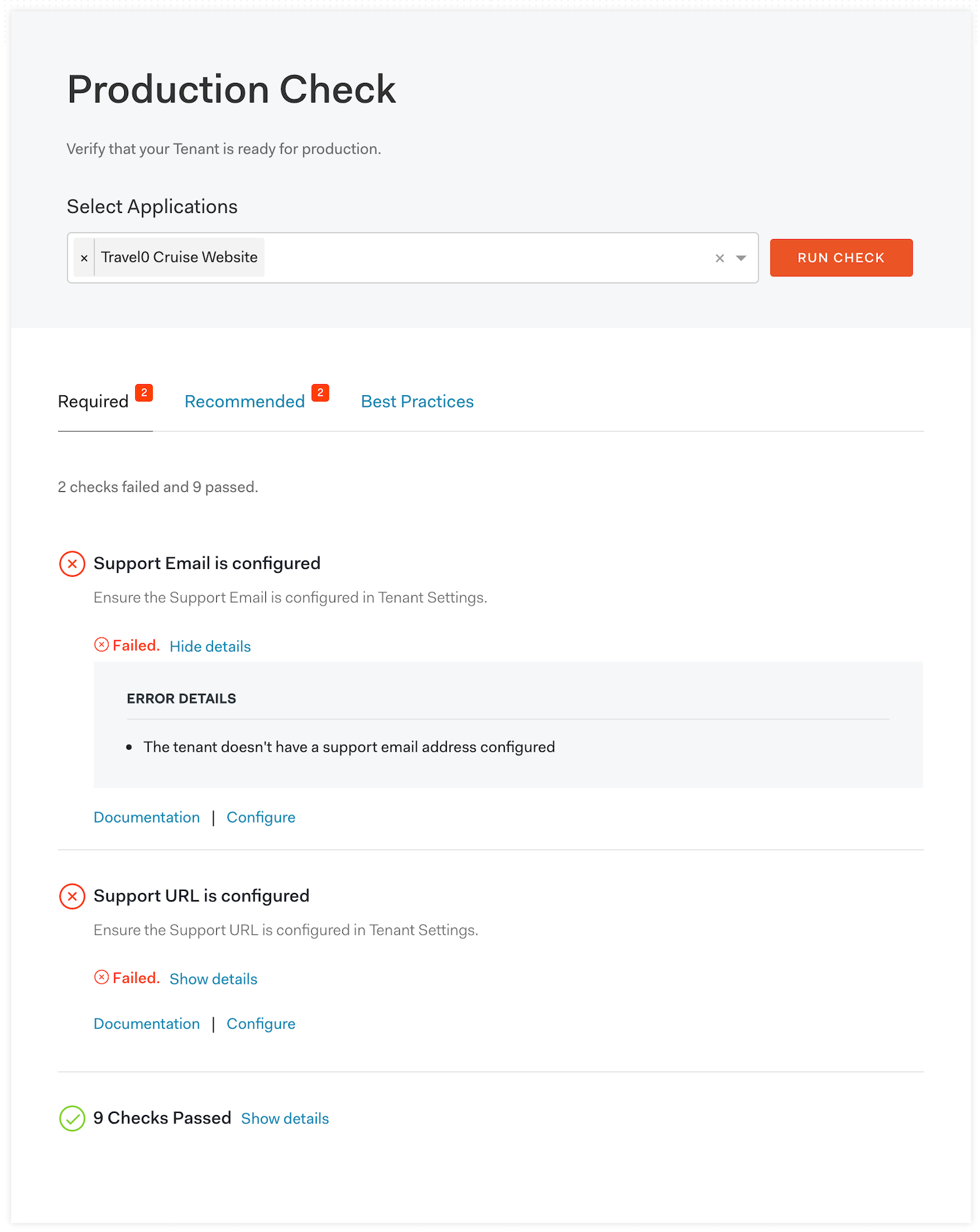Run Production Checks
Review production check results for your tenant before you deploy your production environment.
Go to Auth0 Support Center Tenants section and log in to your account. You'll see a list of all tenants associated with your Auth0 account. Each tenant's details appear in a separate box.
Identify the tenant for which you want to run the Production Checks, and click on the gear icon located in the top right-hand corner of its box.
Click Run Production Check to launch the testing interface.
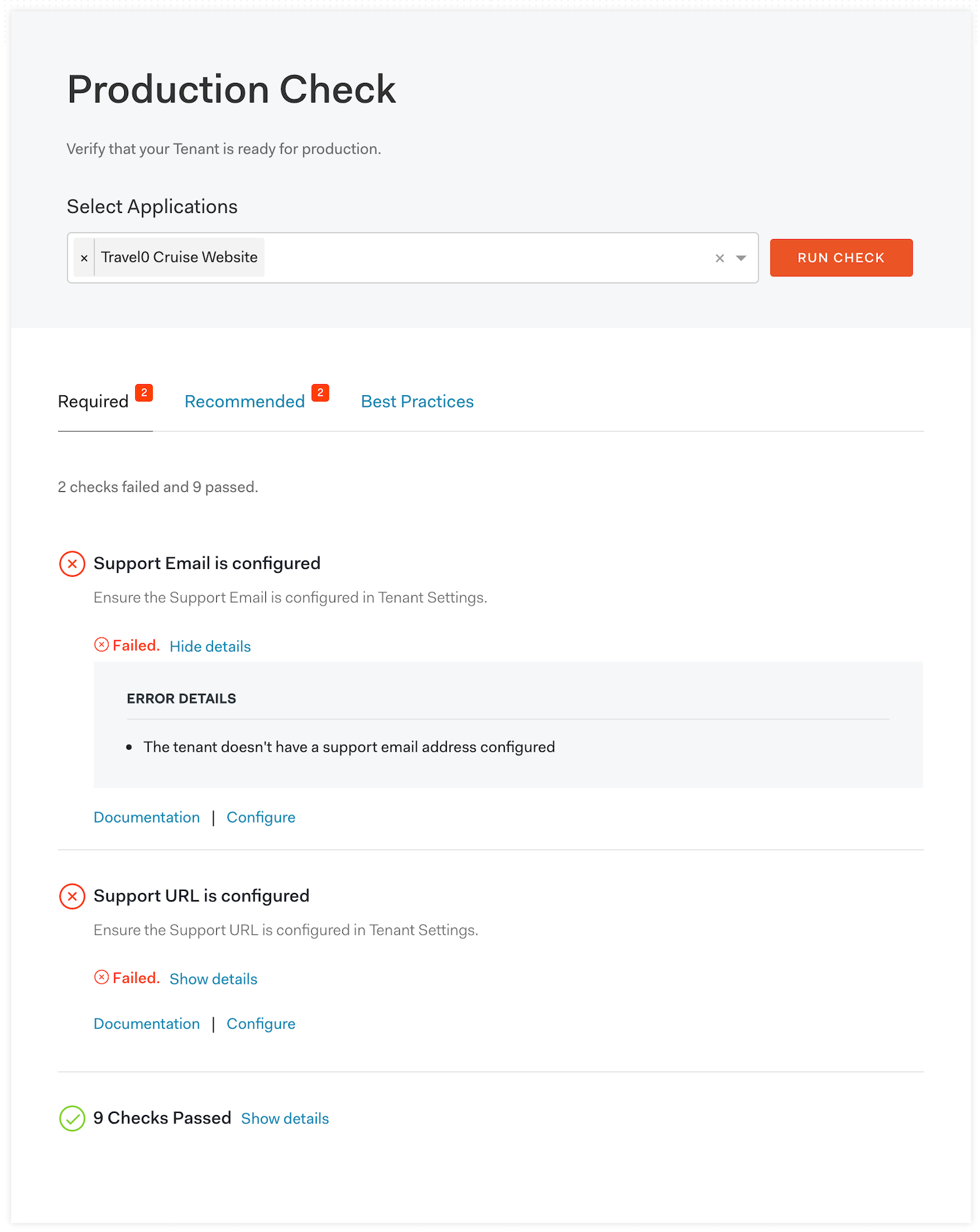
Select one or more Applications associated with this tenant for which you want checks run.
Click Run Check.
When the test is complete, your screen will automatically refresh to display your check results.
Production check results
There are three categories of check result fixes:
The following are possible results for your check:
Passed
Failed
Unable to Verify
Under each set of results, Auth0 tells you how many checks your application passed, as well as how many checks your application failed.
If your application failed one or more checks, Auth0 provides:
The name of the check
Information on what the check is looking for
Details on the error thrown to and retrieved by the check
Hyperlink to the appropriate area where you can make the required fixes so that your Application passes the check
All of the checks that your application passed are grouped together at the bottom of the results set. You can view the name of and information about the check, as well as review the associated documentation and use the hyperlink to go to the corresponding configuration area where you can make changes (if desired).
For troubleshooting help, read Verify Platform.