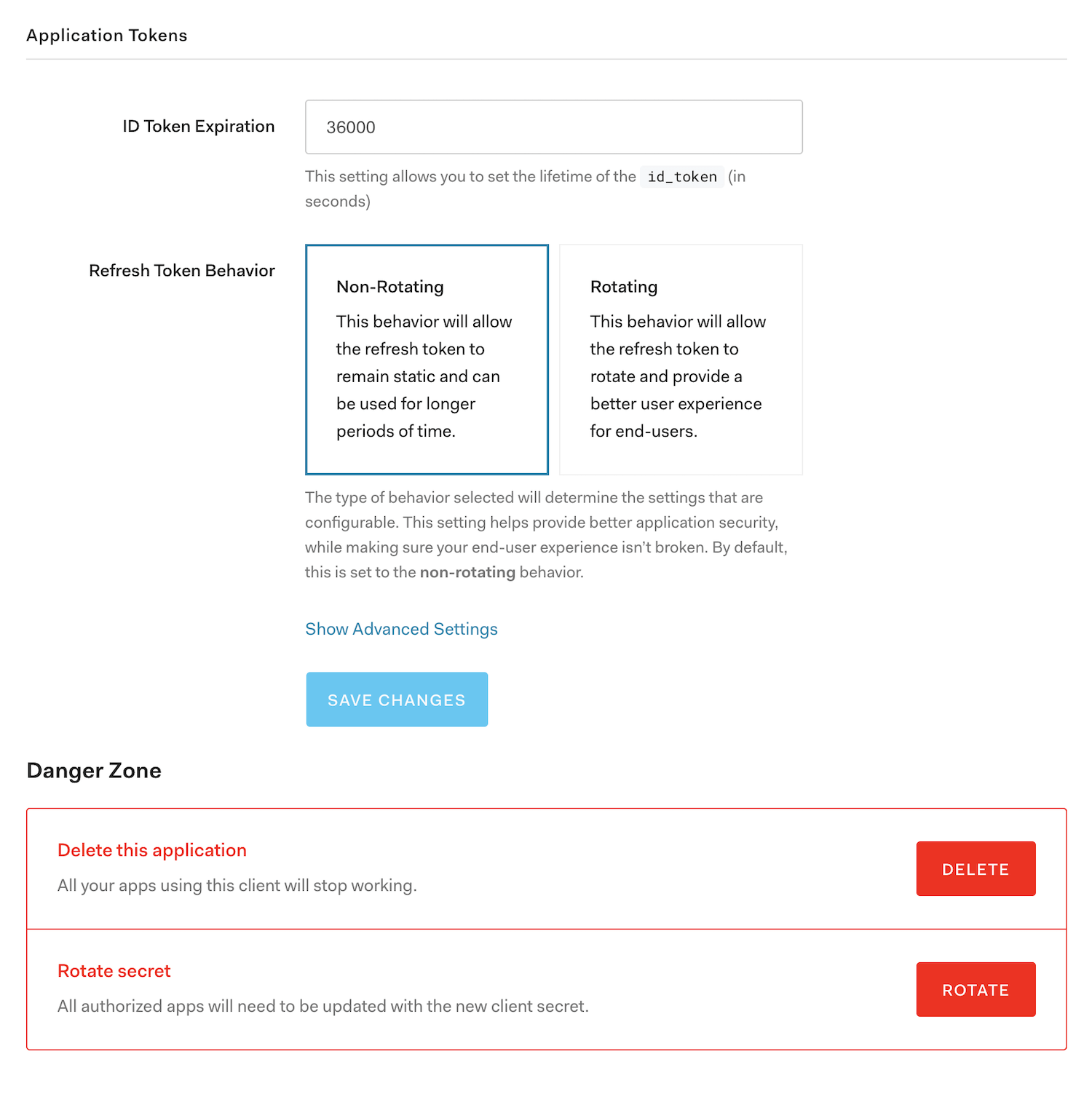Disable Refresh Token Rotation
You can disable refresh token rotation for each application using Dashboard or the Management API.
Disable with the Dashboard
Go to Dashboard > Application Settings and scroll to the Application Tokens section.
Next to Refresh Token Behavior select Non-Rotating.
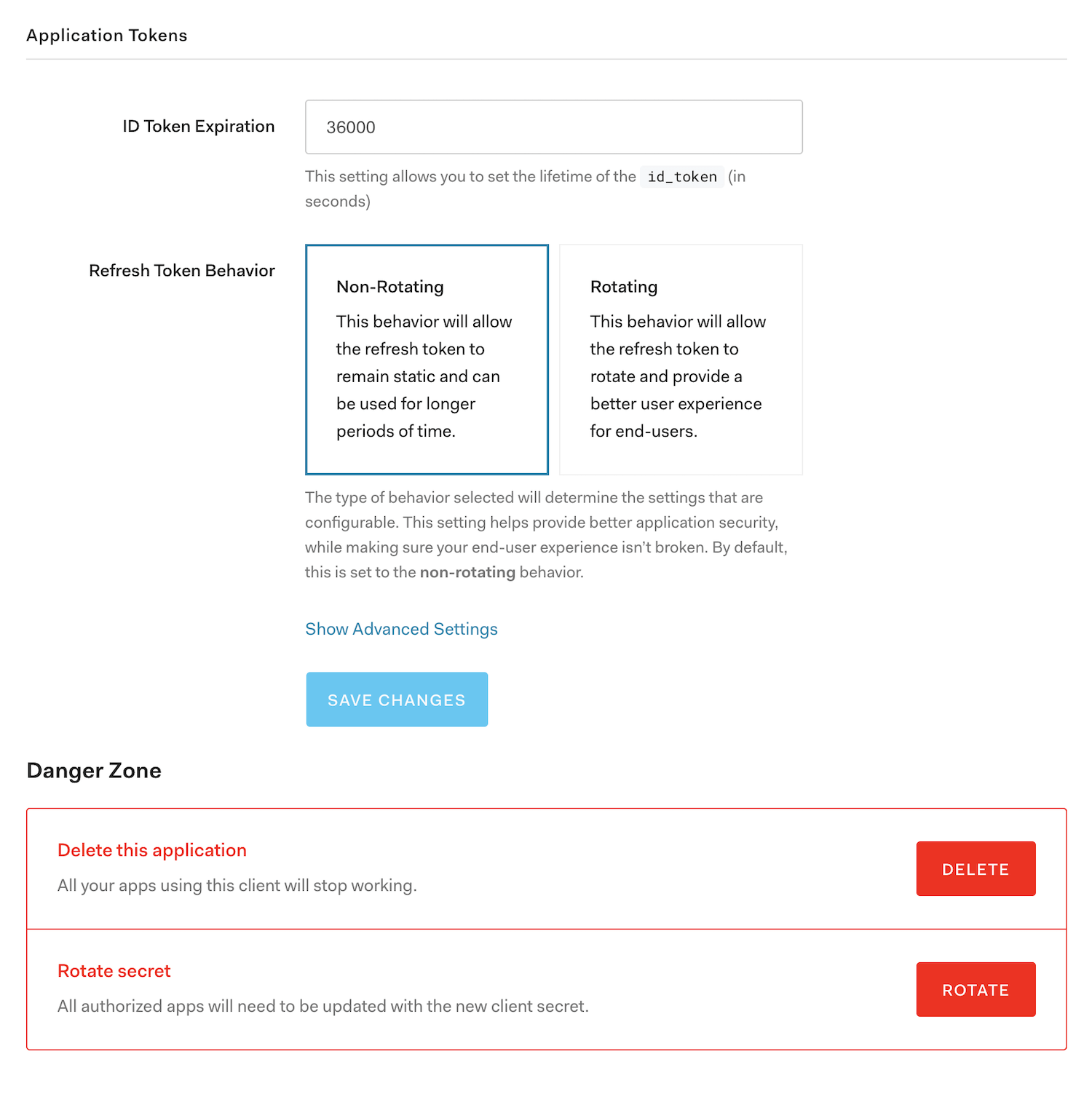
Click Save Changes.
Disable with the Management API
Disable refresh token rotation for each application using the Management API:
to configure this snippet with your account
const auth0 = await createAuth0Client({ domain: '{yourDomain}', client_id: '{yourClientId}', audience: '{yourApiIdentifier}', useRefreshTokens: false });Was this helpful?
/Configure the non-rotating refresh token settings as follows:
PATCH /api/v2/clients/{client_id} { "refresh_token": { "rotation_type": "non-rotating", "expiration_type": "non-expiring" } }Was this helpful?
/