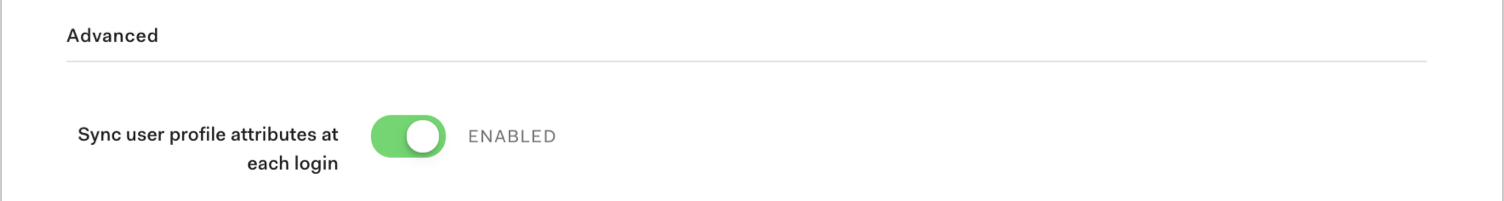Configure Identity Provider Connection for User Profile Updates
You can update connection preferences for an upstream identity provider so you can control when updates to user profile root attributes are allowed using the Auth0 Dashboard or the Management API.
By default, user profile attributes provided by identity providers other than Auth0 (such as Google, Facebook, Twitter) are not directly editable because they are updated from the identity provider each time the user logs in.
To be able to edit the name, nickname, given_name, family_name, or picture root attributes on the normalized user profile, you must configure your connection sync with Auth0 so that user attributes will be updated from the identity provider only on user profile creation.
You can edit root attributes individually or as a bulk import using the Management API.
Use the Dashboard
Go to Auth0 Dashboard > Authentication, and select the type of connection: Database, Social, Enterprise, or Passwordless.
Select the name of a connection to see its settings.
Locate the Advanced section, toggle the Sync user profile attributes at each login switch to the desired setting, and select Save.
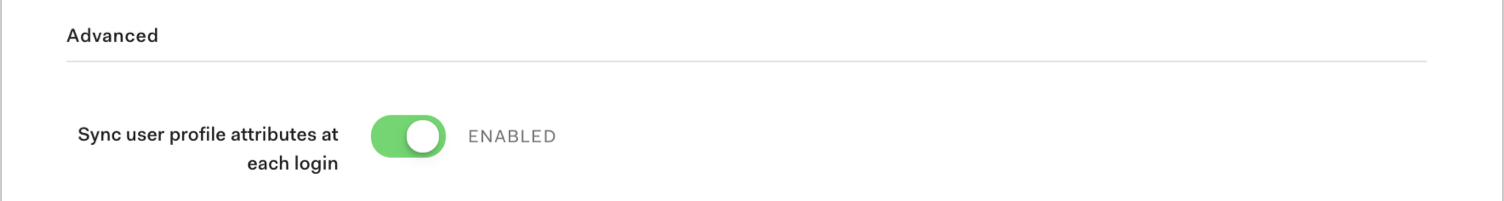
Use the Management API
Before completing this step, you should first retrieve the existing values of the connection's options object to avoid overriding the current values. If you do not, parameters missing from the original object will be lost after you update.
Make a PATCH call to the Update a Connection endpoint. Make sure you include the original options values in the call to avoid overriding the current values. Also, be sure to replace CONNECTION_ID, MGMT_API_ACCESS_TOKEN, and ATTRIBUTE_UPDATE_VALUE placeholder values with your connection ID, Management API access token, and attribute update value, respectively.
curl --request PATCH \
--url 'https://{yourDomain}/api/v2/connections/CONNECTION_ID' \
--header 'authorization: Bearer MGMT_API_ACCESS_TOKEN' \
--header 'cache-control: no-cache' \
--header 'content-type: application/json' \
--data '{"options":{"set_user_root_attributes": "ATTRIBUTE_UPDATE_VALUE"}}'Was this helpful?
var client = new RestClient("https://{yourDomain}/api/v2/connections/CONNECTION_ID");
var request = new RestRequest(Method.PATCH);
request.AddHeader("content-type", "application/json");
request.AddHeader("authorization", "Bearer MGMT_API_ACCESS_TOKEN");
request.AddHeader("cache-control", "no-cache");
request.AddParameter("application/json", "{\"options\":{\"set_user_root_attributes\": \"ATTRIBUTE_UPDATE_VALUE\"}}", ParameterType.RequestBody);
IRestResponse response = client.Execute(request);Was this helpful?
package main
import (
"fmt"
"strings"
"net/http"
"io/ioutil"
)
func main() {
url := "https://{yourDomain}/api/v2/connections/CONNECTION_ID"
payload := strings.NewReader("{\"options\":{\"set_user_root_attributes\": \"ATTRIBUTE_UPDATE_VALUE\"}}")
req, _ := http.NewRequest("PATCH", url, payload)
req.Header.Add("content-type", "application/json")
req.Header.Add("authorization", "Bearer MGMT_API_ACCESS_TOKEN")
req.Header.Add("cache-control", "no-cache")
res, _ := http.DefaultClient.Do(req)
defer res.Body.Close()
body, _ := ioutil.ReadAll(res.Body)
fmt.Println(res)
fmt.Println(string(body))
}Was this helpful?
HttpResponse<String> response = Unirest.patch("https://{yourDomain}/api/v2/connections/CONNECTION_ID")
.header("content-type", "application/json")
.header("authorization", "Bearer MGMT_API_ACCESS_TOKEN")
.header("cache-control", "no-cache")
.body("{\"options\":{\"set_user_root_attributes\": \"ATTRIBUTE_UPDATE_VALUE\"}}")
.asString();Was this helpful?
var axios = require("axios").default;
var options = {
method: 'PATCH',
url: 'https://{yourDomain}/api/v2/connections/CONNECTION_ID',
headers: {
'content-type': 'application/json',
authorization: 'Bearer MGMT_API_ACCESS_TOKEN',
'cache-control': 'no-cache'
},
data: {options: {set_user_root_attributes: 'ATTRIBUTE_UPDATE_VALUE'}}
};
axios.request(options).then(function (response) {
console.log(response.data);
}).catch(function (error) {
console.error(error);
});Was this helpful?
#import <Foundation/Foundation.h>
NSDictionary *headers = @{ @"content-type": @"application/json",
@"authorization": @"Bearer MGMT_API_ACCESS_TOKEN",
@"cache-control": @"no-cache" };
NSDictionary *parameters = @{ @"options": @{ @"set_user_root_attributes": @"ATTRIBUTE_UPDATE_VALUE" } };
NSData *postData = [NSJSONSerialization dataWithJSONObject:parameters options:0 error:nil];
NSMutableURLRequest *request = [NSMutableURLRequest requestWithURL:[NSURL URLWithString:@"https://{yourDomain}/api/v2/connections/CONNECTION_ID"]
cachePolicy:NSURLRequestUseProtocolCachePolicy
timeoutInterval:10.0];
[request setHTTPMethod:@"PATCH"];
[request setAllHTTPHeaderFields:headers];
[request setHTTPBody:postData];
NSURLSession *session = [NSURLSession sharedSession];
NSURLSessionDataTask *dataTask = [session dataTaskWithRequest:request
completionHandler:^(NSData *data, NSURLResponse *response, NSError *error) {
if (error) {
NSLog(@"%@", error);
} else {
NSHTTPURLResponse *httpResponse = (NSHTTPURLResponse *) response;
NSLog(@"%@", httpResponse);
}
}];
[dataTask resume];Was this helpful?
$curl = curl_init();
curl_setopt_array($curl, [
CURLOPT_URL => "https://{yourDomain}/api/v2/connections/CONNECTION_ID",
CURLOPT_RETURNTRANSFER => true,
CURLOPT_ENCODING => "",
CURLOPT_MAXREDIRS => 10,
CURLOPT_TIMEOUT => 30,
CURLOPT_HTTP_VERSION => CURL_HTTP_VERSION_1_1,
CURLOPT_CUSTOMREQUEST => "PATCH",
CURLOPT_POSTFIELDS => "{\"options\":{\"set_user_root_attributes\": \"ATTRIBUTE_UPDATE_VALUE\"}}",
CURLOPT_HTTPHEADER => [
"authorization: Bearer MGMT_API_ACCESS_TOKEN",
"cache-control: no-cache",
"content-type: application/json"
],
]);
$response = curl_exec($curl);
$err = curl_error($curl);
curl_close($curl);
if ($err) {
echo "cURL Error #:" . $err;
} else {
echo $response;
}Was this helpful?
import http.client
conn = http.client.HTTPSConnection("")
payload = "{\"options\":{\"set_user_root_attributes\": \"ATTRIBUTE_UPDATE_VALUE\"}}"
headers = {
'content-type': "application/json",
'authorization': "Bearer MGMT_API_ACCESS_TOKEN",
'cache-control': "no-cache"
}
conn.request("PATCH", "/{yourDomain}/api/v2/connections/CONNECTION_ID", payload, headers)
res = conn.getresponse()
data = res.read()
print(data.decode("utf-8"))Was this helpful?
require 'uri'
require 'net/http'
require 'openssl'
url = URI("https://{yourDomain}/api/v2/connections/CONNECTION_ID")
http = Net::HTTP.new(url.host, url.port)
http.use_ssl = true
http.verify_mode = OpenSSL::SSL::VERIFY_NONE
request = Net::HTTP::Patch.new(url)
request["content-type"] = 'application/json'
request["authorization"] = 'Bearer MGMT_API_ACCESS_TOKEN'
request["cache-control"] = 'no-cache'
request.body = "{\"options\":{\"set_user_root_attributes\": \"ATTRIBUTE_UPDATE_VALUE\"}}"
response = http.request(request)
puts response.read_bodyWas this helpful?
import Foundation
let headers = [
"content-type": "application/json",
"authorization": "Bearer MGMT_API_ACCESS_TOKEN",
"cache-control": "no-cache"
]
let parameters = ["options": ["set_user_root_attributes": "ATTRIBUTE_UPDATE_VALUE"]] as [String : Any]
let postData = JSONSerialization.data(withJSONObject: parameters, options: [])
let request = NSMutableURLRequest(url: NSURL(string: "https://{yourDomain}/api/v2/connections/CONNECTION_ID")! as URL,
cachePolicy: .useProtocolCachePolicy,
timeoutInterval: 10.0)
request.httpMethod = "PATCH"
request.allHTTPHeaderFields = headers
request.httpBody = postData as Data
let session = URLSession.shared
let dataTask = session.dataTask(with: request as URLRequest, completionHandler: { (data, response, error) -> Void in
if (error != nil) {
print(error)
} else {
let httpResponse = response as? HTTPURLResponse
print(httpResponse)
}
})
dataTask.resume()Was this helpful?
| Value | Description |
|---|---|
CONNECTION_ID |
ID of the connection for which you want to allow updates to root attributes. |
MGMT_API_ACCESS_TOKEN |
Access Token for the Management API with the scope update:connections. |
ATTRIBUTE_UPDATE_VALUE |
Indicates when you want to allow updates to user profile root attributes. Valid values are on_first_login and on_each_login. Defaults to on_each_login for new connections. |