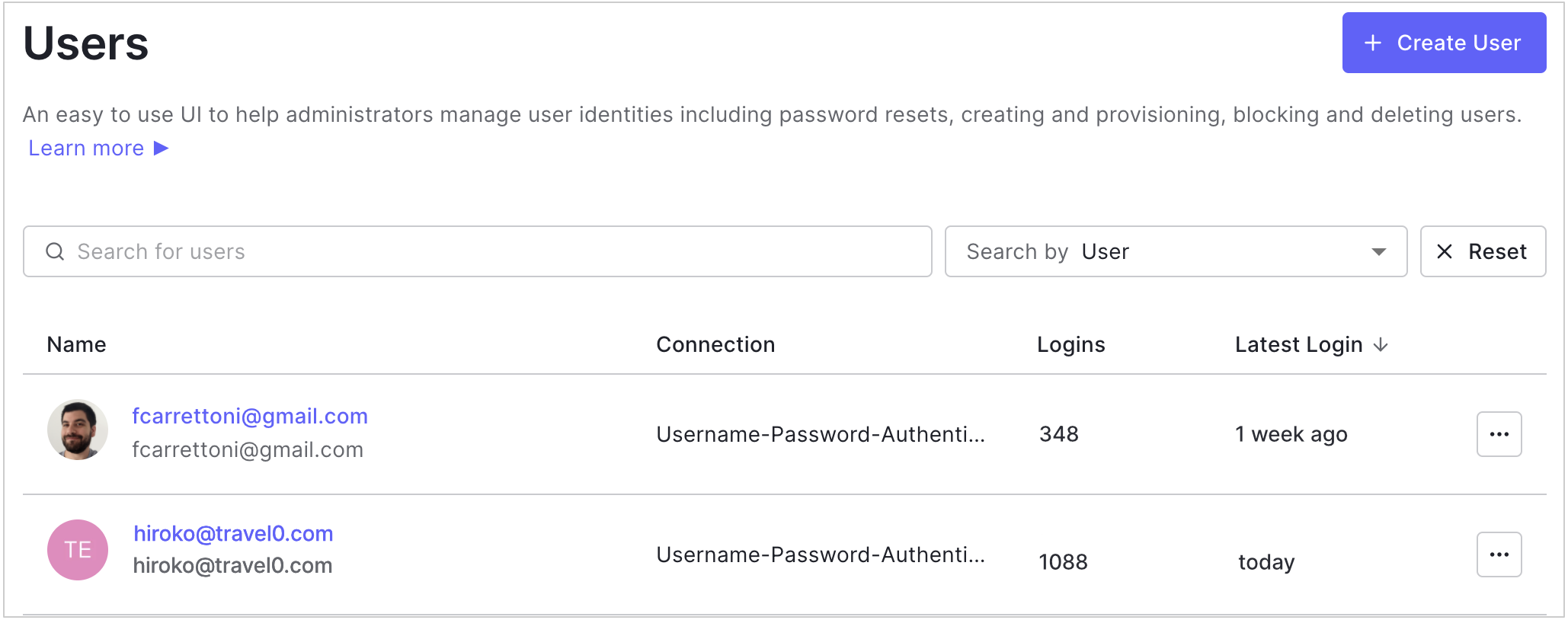Create Users
You can create a user using Auth0's Dashboard.
Go to Dashboard > User Management > Users and click Create User.
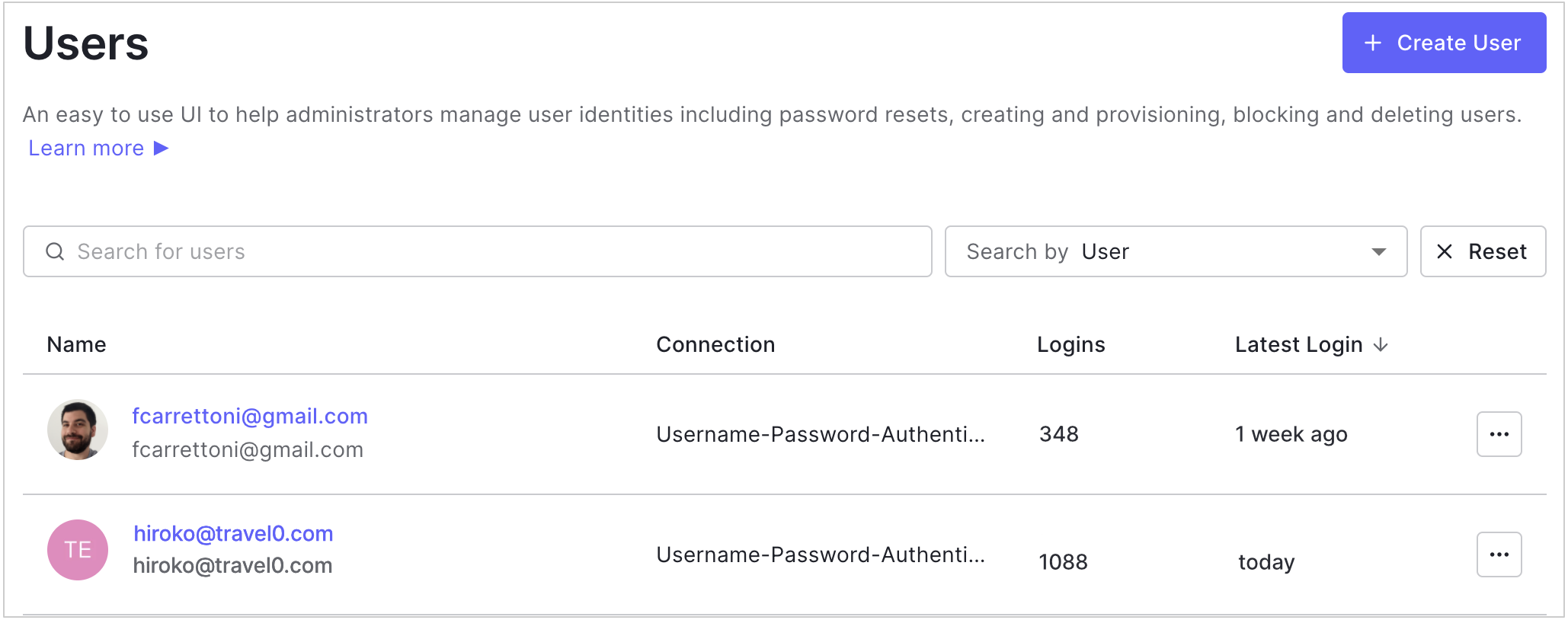
Enter your user's Email, Password, and Repeat Password, then select the Connection.
Attribute Description Email The user's email address. The maximum length is 64 characters for the user/local part and 256 characters for the domain part. Password The user's password. There is no maximum limit for password length. Repeat Password Confirm password. Connection The database connection to use to authenticate the user. The dropdown lists all the configured database connections in your tenant. The connection you use must be associated with an application, otherwise you will receive an error message that says the connection is disabled. Click Create. The user is created and you will be directed to the newly-created user's profile.
The User Details page will show pending when a user is first created until they have logged in for the first time.