Resend Verification Emails
If you need to resend a verification email to a suer, you can resend with the Auth0 User Management Dashboard or with the Auth0 Management API.
Auth0 Dashboard
In your Auth0 Dashboard, navigate to User Management > Users and select the user.
From the Actions dropdown menu, select Send Verification Email.
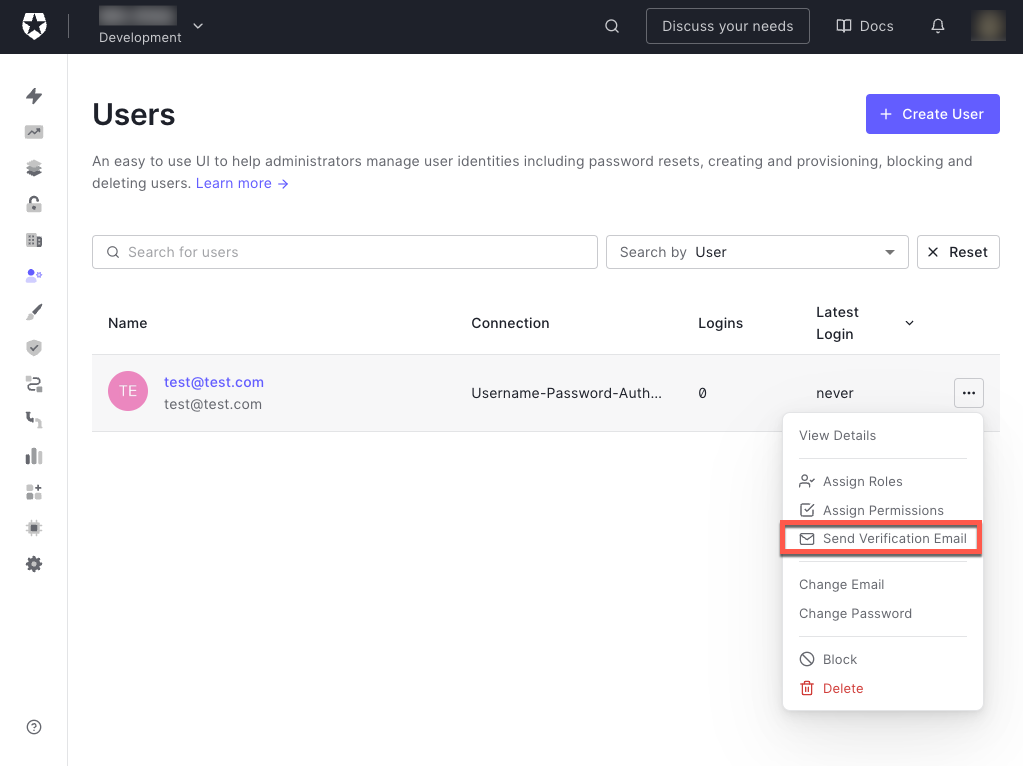
Auth0 Management API UI
In the Auth0 Management API, remember to set your API token in the Auth0 Management Dashboard.
To resend a verification email with the Auth0 Management API, send a POST request to the verification-email endpoint with the user ID. Below is an example of the input with an example user ID.
{
"user_id":"auth0|62463410c0242d00699461c8"
}Was this helpful?
The API response returns:
{
"type":"verification_email",
"status":"pending",
"created_at":"2022-03-31T23:08:05.612Z",
"id":"job_PyfpRHlmpkSoDmCv"
}Was this helpful?
To check the job status, use the id from the response above in the jobs endpoint.
The API response returns:
{
"type":"verification_email",
"status":"completed",
"created_at":"2022-03-31T23:08:05.612Z",
"id":"job_PyfpRHlmpkSoDmCv"
}Was this helpful?