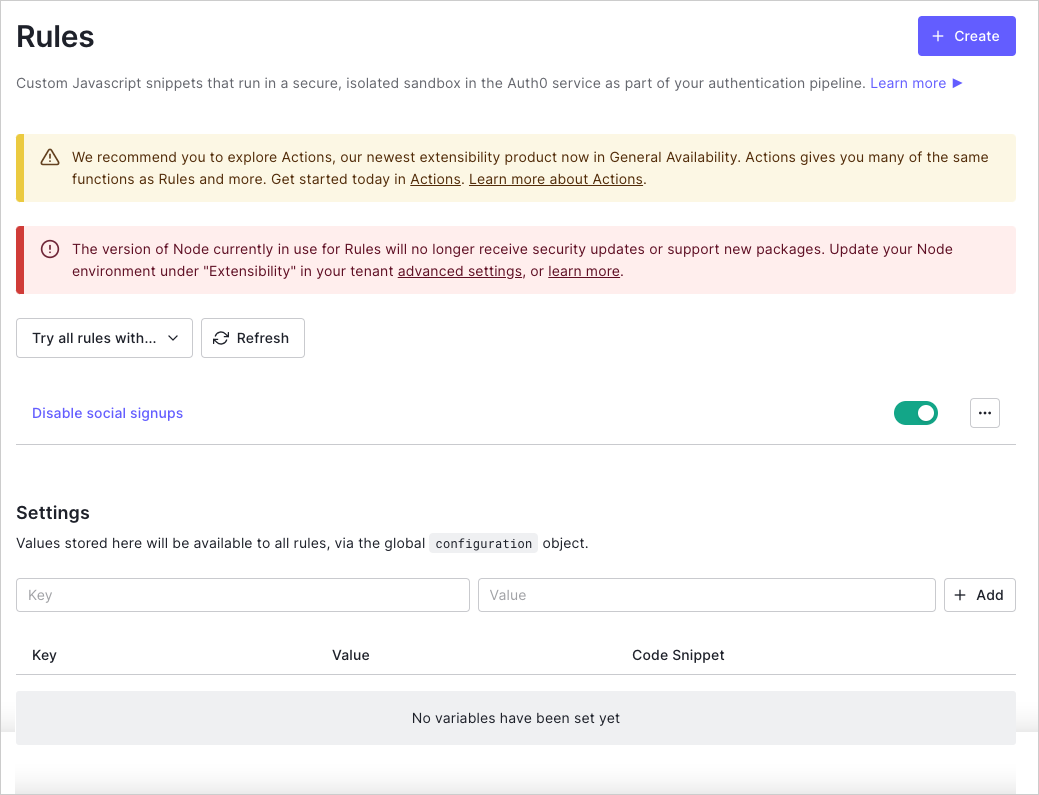Configure Global Variables for Rules
You can configure global variables for rules using Auth0's Dashboard. To learn more, see Auth0 Rules.
Go to Auth0 Dashboard > Auth Pipeline > Rules and locate the Settings section.
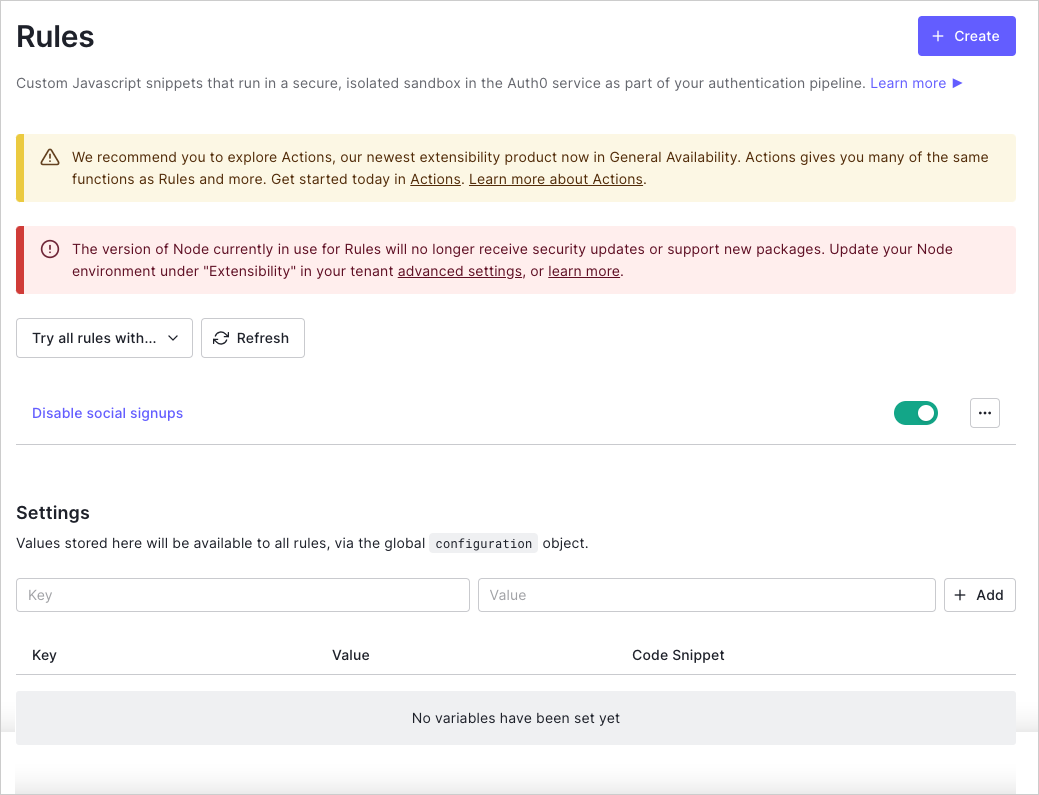
Enter a variable key/value pair, and select + Add.
The entered value is now available to all rules via the global
configurationobject and can be referenced using the value in the Code Snippet column.