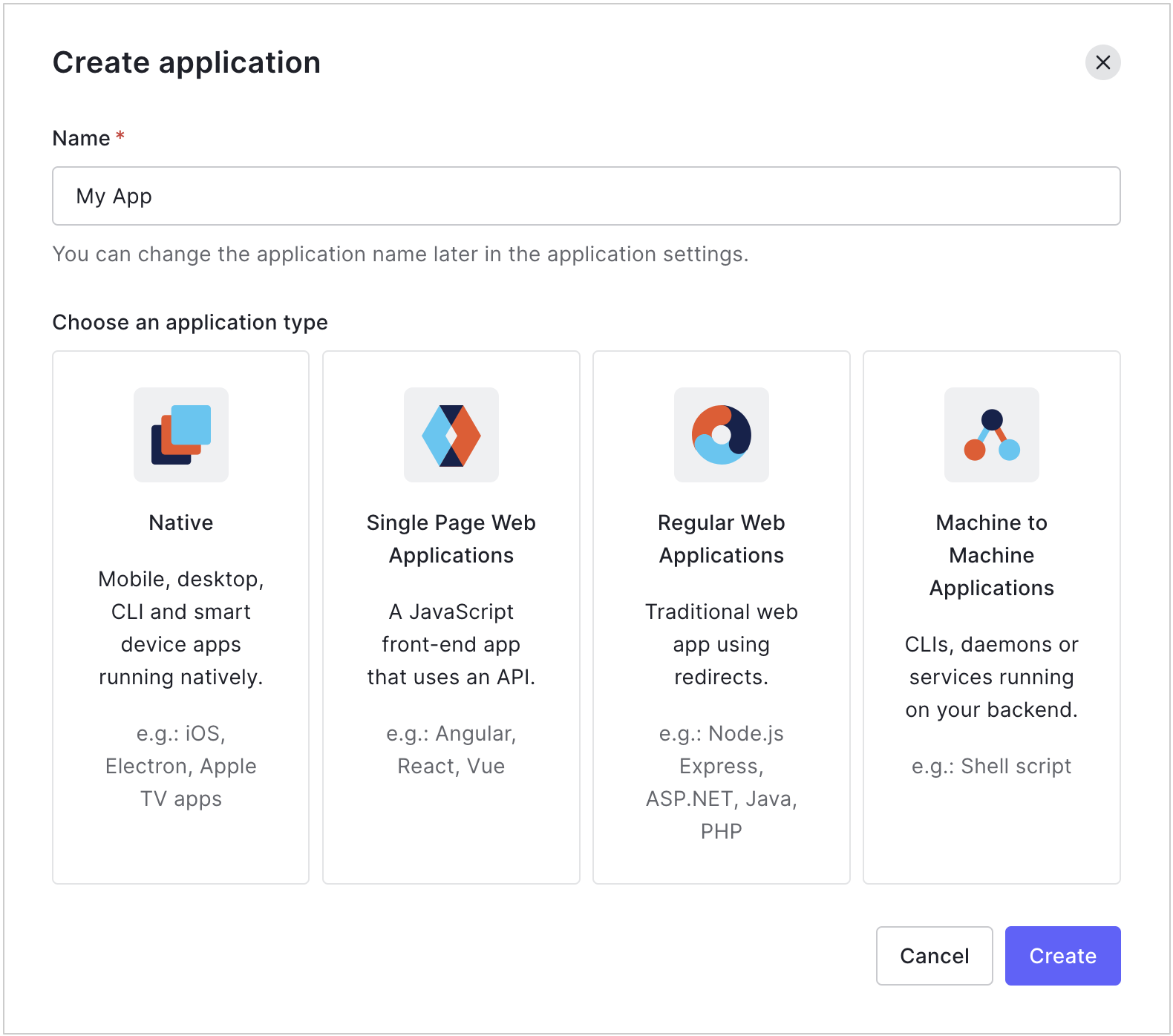Create Applications
An application in Auth0 can be a native app that executes on a mobile device, a single-page web app that executes on a browser, or a regular web application that executes on a server.
When you create an application in the Auth0 Dashboard, Auth0 assigns it a client ID which is an alphanumeric string that is the unique identifier for your application. You will use this ID in your application code when you call Auth0 APIs. You can't modify the client ID.
Another important piece of information is the client secret. It must be kept confidential at all times. If anyone gains access to your application's client secret, then they can impersonate your application and access protected resources. It is important that you select the correct application type to help Auth0 check for certain security risks.
Click Create Application.
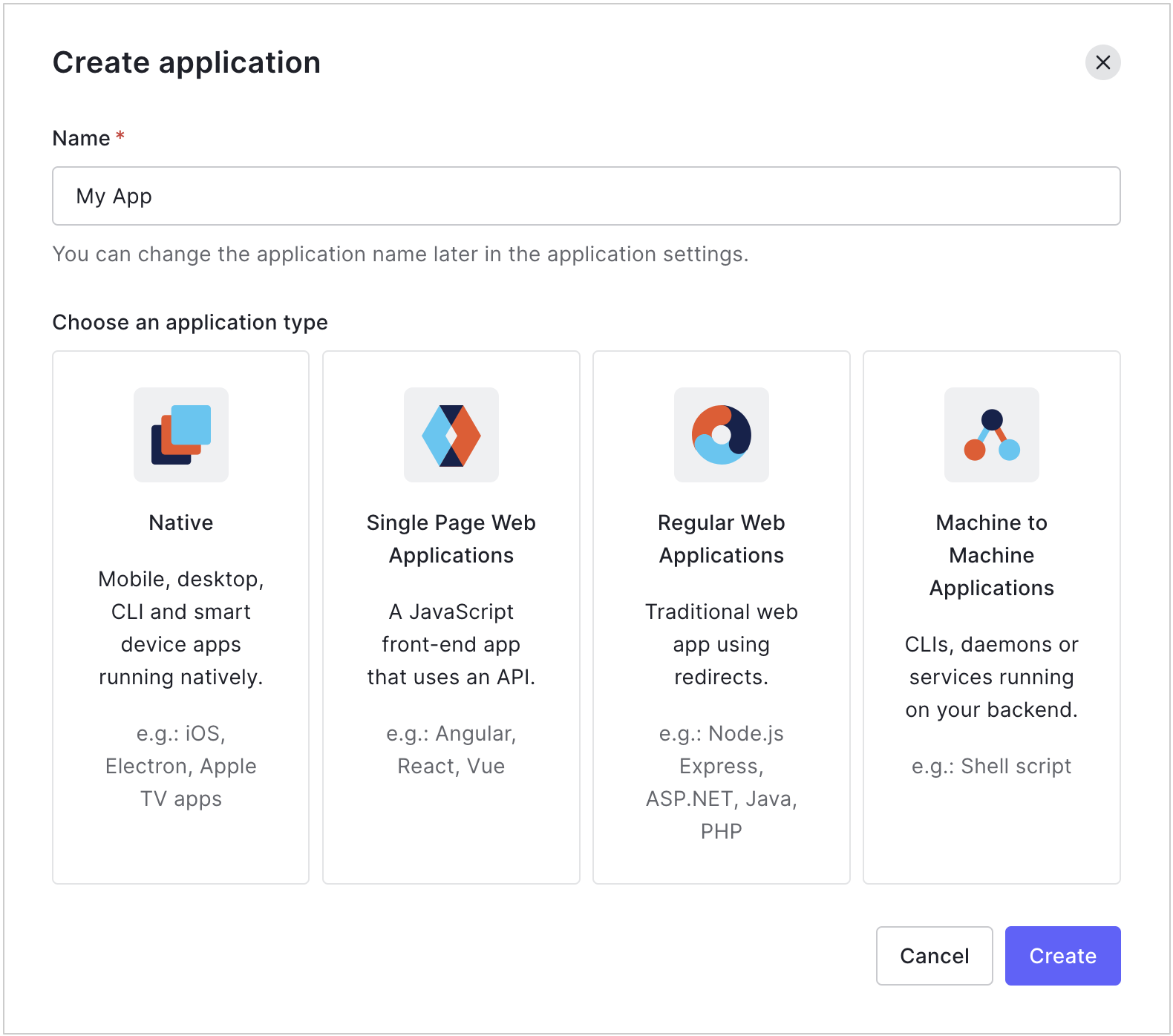
Give your new application a descriptive name.
Choose from the following app types:
Native Applications: These applications include mobile, desktop, or hybrid apps running natively on a device (e.g., i0S, Android).
Single-Page Web Applications: These applications include JavaScript apps that perform most of their user interface logic in a web browser, communicating with a web server primarily using APIs (e.g., AngularJS + Node.js or React).
Regular Web Applications: These applications are traditional web applications that perform most of their application logic on the server (e.g., Express.js, ASP.NET).
Machine-to-Machine Applications: These applications include non-interactive applications, such as command-line tools, daemons, IoT devices, or services running on your back-end.
Click Create.
The Application Details page appears which includes the following tabs:
Settings Tab Description Quick Start Shows all the available examples for your application type. Settings Shows all available settings for your application. By default, most of the settings will be created for you. To learn more, read Application Settings. Add-ons Allows you to enable plugins associated with an application. These are SAML or WS-Fed web apps for which Auth0 generates access tokens. To learn more, read Enable SAML2 Web App Addon and Configure WS-Fed Applications. Connections Allows you to enable connections for your application. Connections are sources of users; they can be enabled and shared between multiple applications. To learn more, read Connections. Organizations Allows you to authenticate users into organizations to which they belong. To learn more, read Organizations.