Authenticating & Authorizing a Tessel device with Auth0
Tessel is an amazing board. Not only it has a great hardware spec and a great extensibility story, you can program it in Javascript! When it was announced on Kickstarter we immediately supported it and waited long weeks to get hold of one.
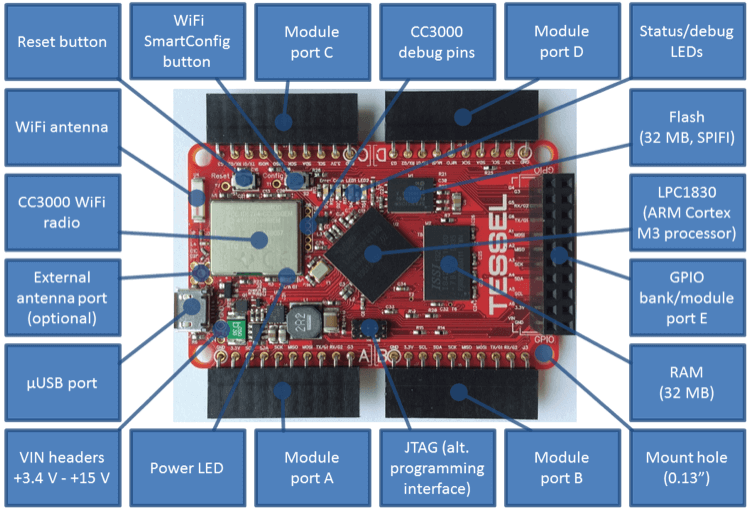
It finally arrived we can write our first program: get a token from Auth0 and call an API.
Tessel aims for full compatibility with Javascript. Most of core Node modules also work, but not all of them. See the Tessle docs in Github for more details.
The sample
This example is straight-forward:
We call the Resource Owner endpoint on Auth0 with device credentials
Get a token back
We use the token to call an API

var http = require('https');
var tessel = require('tessel');
tessel.syncClock(function () {
var device_id = 'tessel-01';
var password = 'THE TESSEL PASSWORD';
authenticate(device_id, password, function(e,token){
if(e) return console.log("Error:" + e);
getDeviceProfile(token.access_token, function(e, profile){
console.log("Device profile:");
console.log(profile);
});
});
function getDeviceProfile(token, done){
request('{yourDomain}',
'/userinfo',
'GET',
{
"Content-type": "application/json",
"Authorization": "Bearer " + token
},
null,
function(e,response){
if(e) return done(e);
done(null, JSON.parse(response));
});
}
function authenticate(device_id, password, done)
{
request('{yourDomain}',
'/oauth/ro',
'POST',
{
"Content-type": "application/json",
},
JSON.stringify({
client_id: '{yourClientId}',
username: device_id,
password: password,
connection: 'devices',
grant_type: "password",
scope: 'openid'
}),
function(e,response){
if(e) return done(e);
done(null, JSON.parse(response));
});
}
function request(host, path, method, headers, body, done){
var options = {
hostname: host,
path: path,
method: method,
headers: headers
};
var req = http.request(options, function(res) {
res.setEncoding('utf8');
var response = "";
res.on('data', function (chunk) {
response += chunk;
});
res.on('end', function(){
done(null, response);
});
});
req.on('error', function(e) {
done(e);
});
if( body ) req.write(body);
req.end();
}
});Was this helpful?
Noteworthy highlights of the code:
This is 99% compatible with Node (the only device specific module.is
tesselthat we only use to make sure all SSL calls happen with adequate time references.The
requestfunction, is a simple wrapper onhttpmodule functions. Therequestmodule doesn't currently work in Tessel.
The Resource Owner endpoint requires credentials (such as username/password), so the backend user store connected to Auth0 needs to support this (like a Database connection or Active Directory).
Tessel Setup
Run
tessel updateto make sure you install the latest firmware with SSL support.You will obviously need connection to the web. You can set up WiFi with the
tessel wificommand.Always send credentials (such as
username/password) over secured networks.
Summary
Tessel is awesome. We see a lot of potential. This sample shows how easy it is to connect it with Auth0.