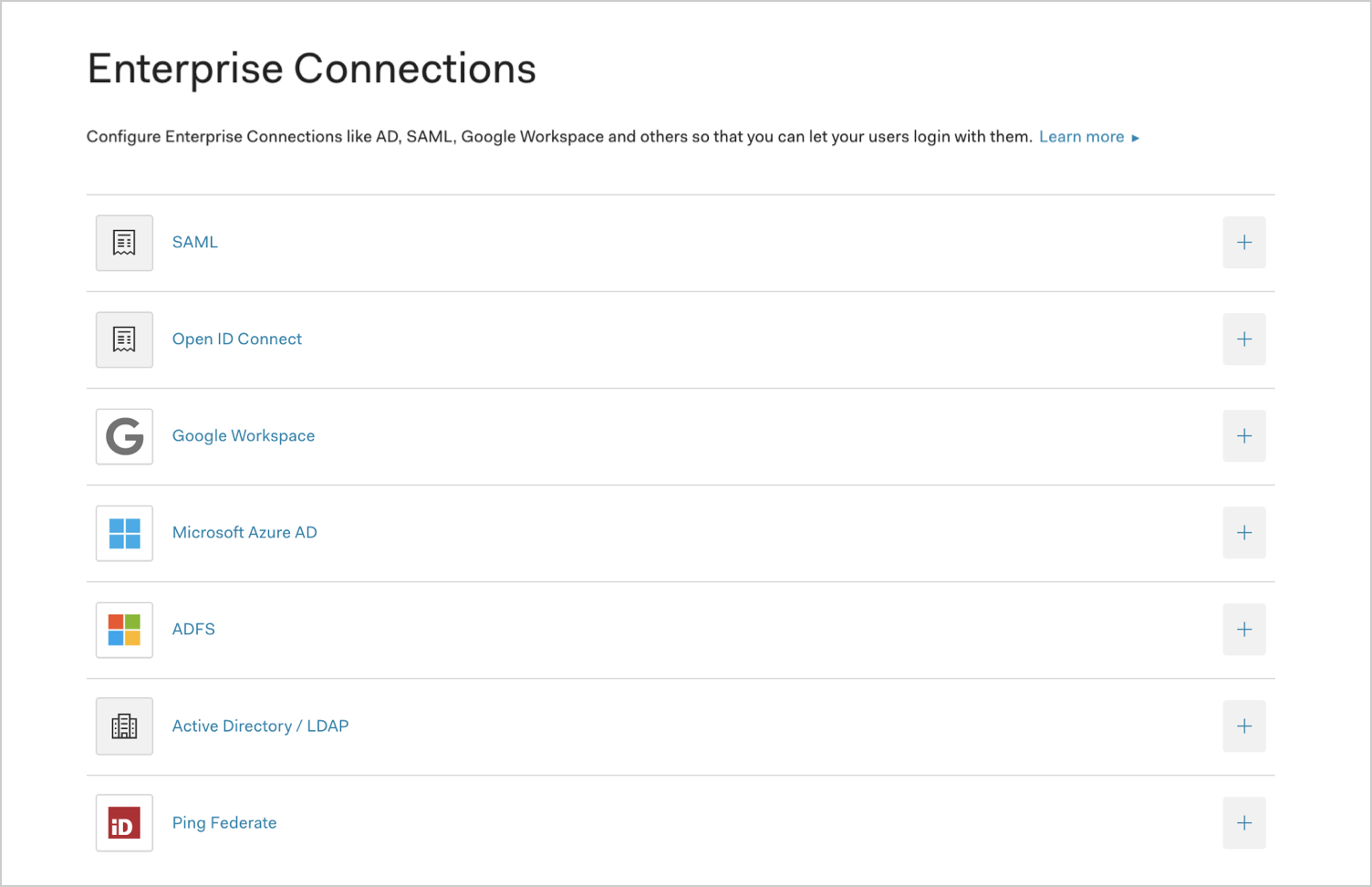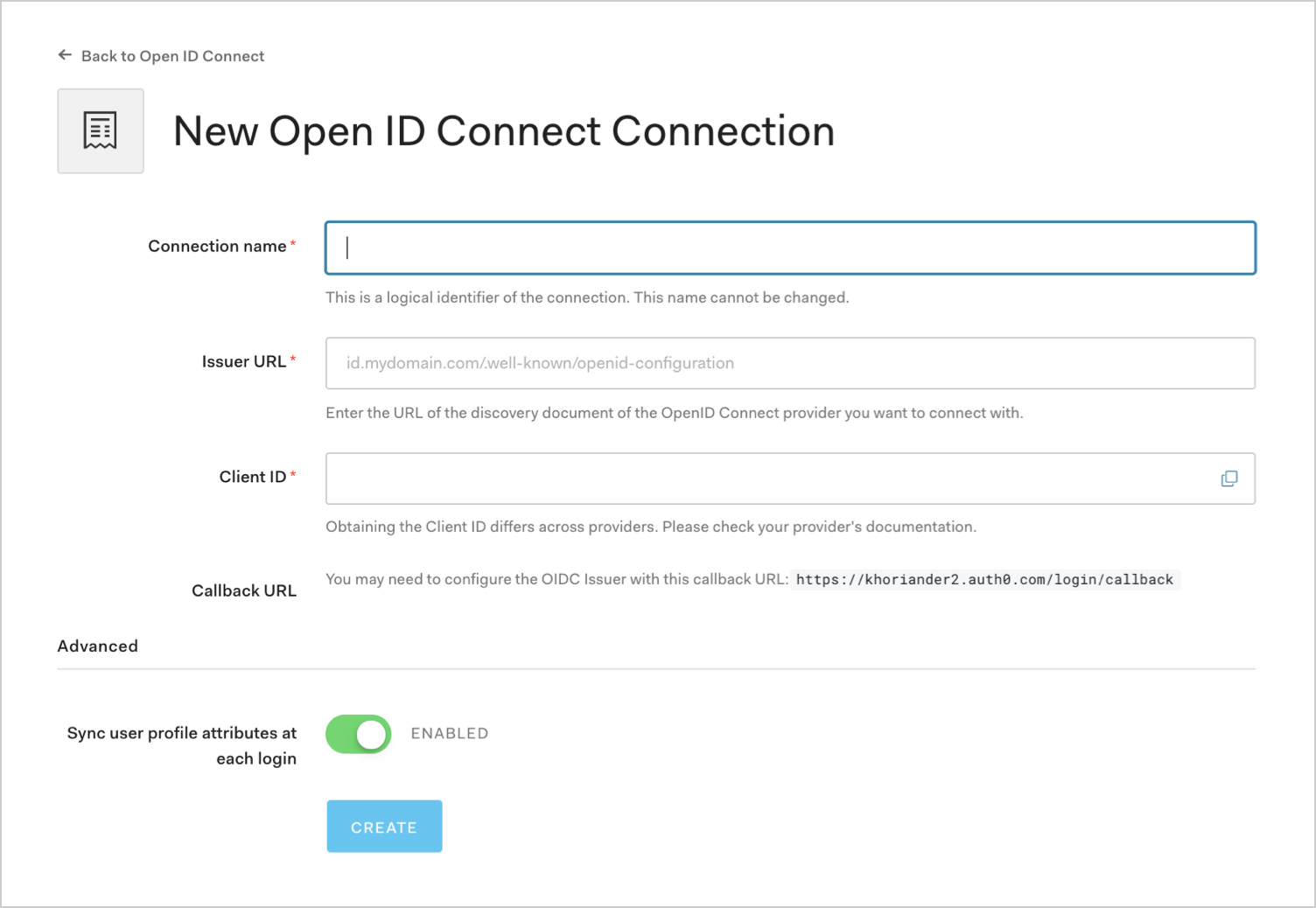Connect to OpenID Connect Identity Provider
Prerequisites
Register your Application with Auth0.
Select an appropriate Application Type.
Add an Allowed Callback URL of
{https://yourApp/callback}.Make sure your Application's Grant Types include the appropriate flows.
Steps
To connect your application to an OIDC Identity Provider, you must:
Set up your app in the OpenID Connect Identity Provider
To allow users to log in using an OIDC Identity Provider, you must register your application with the IdP. The process of doing this varies depending on the OIDC Identity Provider, so you will need to follow your IdP's documentation to complete this task.
Generally, you will want to make sure that at some point you enter your callback URL: https://{yourDomain}/login/callback.
Find your Auth0 domain name for redirects
If your Auth0 domain name is not shown above and you are not using our custom domains feature, your domain name is a concatenation of your tenant name, your regional subdomain, and auth0.com, separated by the dot (.) symbol.
For example, if your tenant name is exampleco-enterprises, and your tenant is in the US region, your Auth0 domain name would be exampleco-enterprises.us.auth0.com and your Redirect URI would be https://exampleco-enterprises.us.auth0.com/login/callback.
However, if your tenant is in the US region and was created before June 2020, then your Auth0 domain name would be exampleco-enterprises.auth0.com and your Redirect URI would be https://exampleco-enterprises.auth0.com/login/callback.
If you are using custom domains, your Redirect URI would be https://<YOUR CUSTOM DOMAIN>/login/callback.
During this process, your OIDC Identity Provider will generate a unique identifier for the registered API, usually called a Client ID or an Application ID. Make note of this value; you will need it later.
Create an enterprise connection in Auth0
Next, you will need to create and configure a OIDC Enterprise Connection in Auth0. Make sure you have the Application (client) ID and the Client secret generated when you set up your app in the OIDC provider.
Create an enterprise connection using the Dashboard
Navigate to Auth0 Dashboard > Authentication > Enterprise, locate Open ID Connect, and click its
+.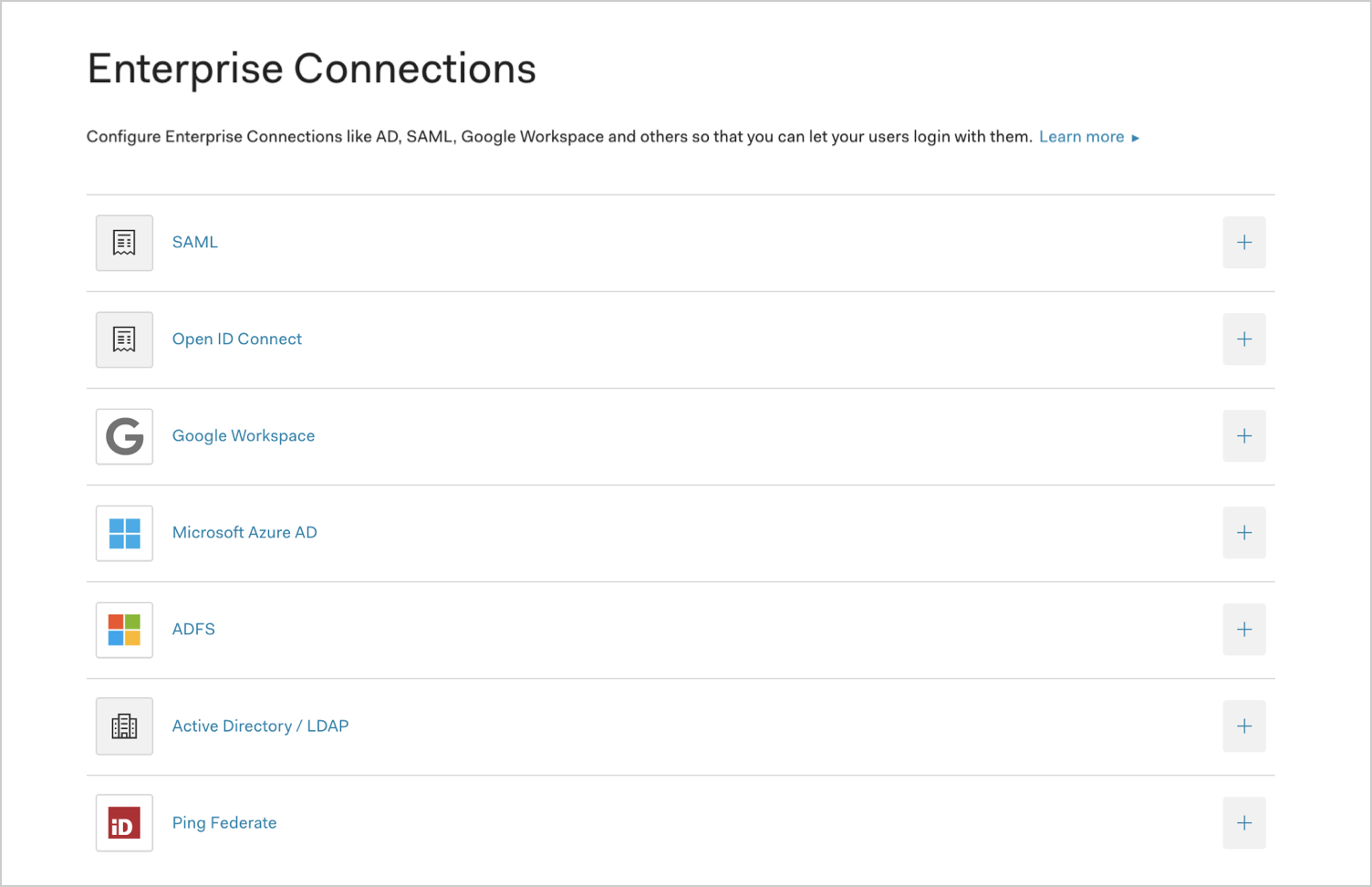
Enter details for your connection, and select Create:
Field Description Connection name Logical identifier for your connection; it must be unique for your tenant. Once set, this name can't be changed. Issuer URL URL where Auth0 can find the OpenID Provider Configuration Document, which should be available in the /.well-known/openid-configurationendpoint. You can enter the base URL or the full URL. You will see a green checkmark if it can be found at that location, a red mark if it cannot be found, or an error message if the file is found but the required information is not present in the configuration file.Client ID Unique identifier for your registered application. Enter the saved value of the Client ID for the app you registered with the OIDC Identity Provider. Callback URL URL to which Auth0 redirects users after they authenticate. Ensure that this value is configured for the app you registered with the OIDC Identity Provider. Sync user profile attributes at each login When enabled, Auth0 automatically syncs user profile data with each user login, thereby ensuring that changes made in the connection source are automatically updated in Auth0. Find your Auth0 domain name for redirects
If your Auth0 domain name is not shown above and you are not using our custom domains feature, your domain name is a concatenation of your tenant name, your regional subdomain, and
auth0.com, separated by the dot (.) symbol.For example, if your tenant name is
exampleco-enterprises, and your tenant is in the US region, your Auth0 domain name would beexampleco-enterprises.us.auth0.comand your Redirect URI would behttps://exampleco-enterprises.us.auth0.com/login/callback.However, if your tenant is in the US region and was created before June 2020, then your Auth0 domain name would be
exampleco-enterprises.auth0.comand your Redirect URI would behttps://exampleco-enterprises.auth0.com/login/callback.If you are using custom domains, your Redirect URI would be
https://<YOUR CUSTOM DOMAIN>/login/callback.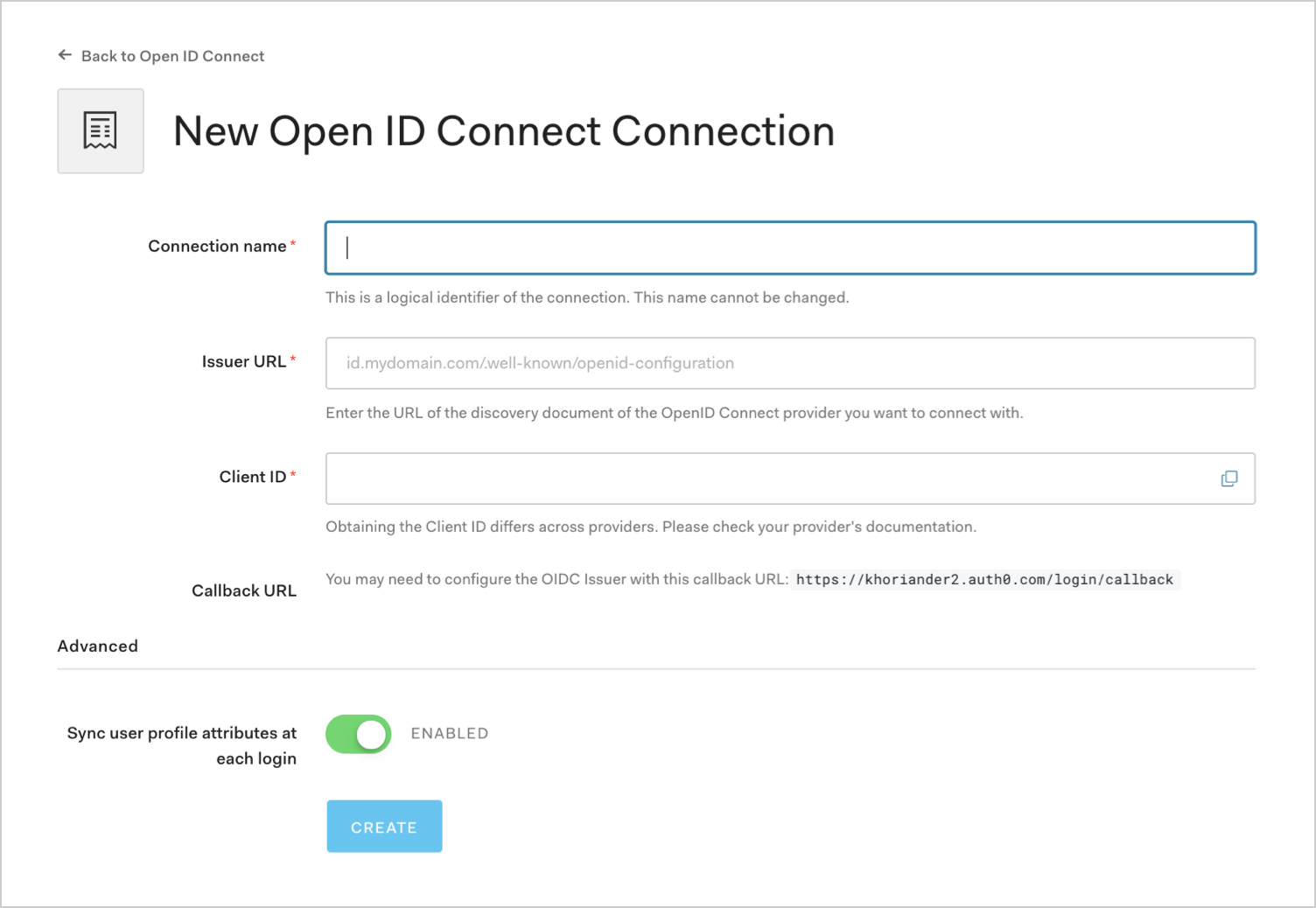
In the Settings view, make additional configuration adjustments, if necessary.
Field Description Issuer URL Click Show Issuer Details to view the Issuer URL Advanced Settings and make adjustments. Type Set to Front Channel or Back Channel. Front Channel uses the OIDC protocol with response_mode=form_postandresponse_type=id_token. Back Channel usesresponse_type=code.Scopes A comma-separated list of Auth0 scopes to request when connecting to the Identify Provider. This will affect the data stored in the user profile. You are required to include at least the openidscope. Note that the connection does not call/userinfoendpoint and expects the user claims to be present in theid_token.In the Login Experience view, configure how users log in with this connection.
Field Description Identity Provider domains A comma-separated list of the domains that can be authenticated in the Identify Provider. This is only applicable when using Identifier First authentication in the Universal Login Experience. Add button (Optional) Display a button for this connection in the login page. Button display name (Optional) Text used to customize the login button for new Universal Login. When set the button reads: "Continue with {Button display name}". Button logo URL (Optional) URL of image used to customize the login button for new Universal Login. When set, the Universal Login login button displays the image as a 20px by 20px square. Select Save Changes.
Create an enterprise connection using the Management API
These examples will show you the variety of ways you can create the [connection](/connections) using Auth0's Management API. You ca configure the connection by either providing a metadata URI or by setting the OIDC URLs explicitly.
Use Front Channel with discovery endpoint
curl --request POST \
--url 'https://{yourDomain}/api/v2/connections' \
--header 'authorization: Bearer MGMT_API_ACCESS_TOKEN' \
--data '{ "strategy": "oidc", "name": "CONNECTION_NAME", "options": { "type": "front_channel", "discovery_url": "https://IDP_DOMAIN/.well-known/openid-configuration", "client_id" : "IDP_CLIENT_ID", "scopes": "openid profile" } }'Was this helpful?
var client = new RestClient("https://{yourDomain}/api/v2/connections");
var request = new RestRequest(Method.POST);
request.AddHeader("authorization", "Bearer MGMT_API_ACCESS_TOKEN");
request.AddParameter("undefined", "{ \"strategy\": \"oidc\", \"name\": \"CONNECTION_NAME\", \"options\": { \"type\": \"front_channel\", \"discovery_url\": \"https://IDP_DOMAIN/.well-known/openid-configuration\", \"client_id\" : \"IDP_CLIENT_ID\", \"scopes\": \"openid profile\" } }", ParameterType.RequestBody);
IRestResponse response = client.Execute(request);Was this helpful?
package main
import (
"fmt"
"strings"
"net/http"
"io/ioutil"
)
func main() {
url := "https://{yourDomain}/api/v2/connections"
payload := strings.NewReader("{ \"strategy\": \"oidc\", \"name\": \"CONNECTION_NAME\", \"options\": { \"type\": \"front_channel\", \"discovery_url\": \"https://IDP_DOMAIN/.well-known/openid-configuration\", \"client_id\" : \"IDP_CLIENT_ID\", \"scopes\": \"openid profile\" } }")
req, _ := http.NewRequest("POST", url, payload)
req.Header.Add("authorization", "Bearer MGMT_API_ACCESS_TOKEN")
res, _ := http.DefaultClient.Do(req)
defer res.Body.Close()
body, _ := ioutil.ReadAll(res.Body)
fmt.Println(res)
fmt.Println(string(body))
}Was this helpful?
HttpResponse<String> response = Unirest.post("https://{yourDomain}/api/v2/connections")
.header("authorization", "Bearer MGMT_API_ACCESS_TOKEN")
.body("{ \"strategy\": \"oidc\", \"name\": \"CONNECTION_NAME\", \"options\": { \"type\": \"front_channel\", \"discovery_url\": \"https://IDP_DOMAIN/.well-known/openid-configuration\", \"client_id\" : \"IDP_CLIENT_ID\", \"scopes\": \"openid profile\" } }")
.asString();Was this helpful?
var axios = require("axios").default;
var options = {
method: 'POST',
url: 'https://{yourDomain}/api/v2/connections',
headers: {authorization: 'Bearer MGMT_API_ACCESS_TOKEN'},
data: {
strategy: 'oidc',
name: 'CONNECTION_NAME',
options: {
type: 'front_channel',
discovery_url: 'https://IDP_DOMAIN/.well-known/openid-configuration',
client_id: 'IDP_CLIENT_ID',
scopes: 'openid profile'
}
}
};
axios.request(options).then(function (response) {
console.log(response.data);
}).catch(function (error) {
console.error(error);
});Was this helpful?
#import <Foundation/Foundation.h>
NSDictionary *headers = @{ @"authorization": @"Bearer MGMT_API_ACCESS_TOKEN" };
NSDictionary *parameters = @{ @"strategy": @"oidc",
@"name": @"CONNECTION_NAME",
@"options": @{ @"type": @"front_channel", @"discovery_url": @"https://IDP_DOMAIN/.well-known/openid-configuration", @"client_id": @"IDP_CLIENT_ID", @"scopes": @"openid profile" } };
NSData *postData = [NSJSONSerialization dataWithJSONObject:parameters options:0 error:nil];
NSMutableURLRequest *request = [NSMutableURLRequest requestWithURL:[NSURL URLWithString:@"https://{yourDomain}/api/v2/connections"]
cachePolicy:NSURLRequestUseProtocolCachePolicy
timeoutInterval:10.0];
[request setHTTPMethod:@"POST"];
[request setAllHTTPHeaderFields:headers];
[request setHTTPBody:postData];
NSURLSession *session = [NSURLSession sharedSession];
NSURLSessionDataTask *dataTask = [session dataTaskWithRequest:request
completionHandler:^(NSData *data, NSURLResponse *response, NSError *error) {
if (error) {
NSLog(@"%@", error);
} else {
NSHTTPURLResponse *httpResponse = (NSHTTPURLResponse *) response;
NSLog(@"%@", httpResponse);
}
}];
[dataTask resume];Was this helpful?
$curl = curl_init();
curl_setopt_array($curl, [
CURLOPT_URL => "https://{yourDomain}/api/v2/connections",
CURLOPT_RETURNTRANSFER => true,
CURLOPT_ENCODING => "",
CURLOPT_MAXREDIRS => 10,
CURLOPT_TIMEOUT => 30,
CURLOPT_HTTP_VERSION => CURL_HTTP_VERSION_1_1,
CURLOPT_CUSTOMREQUEST => "POST",
CURLOPT_POSTFIELDS => "{ \"strategy\": \"oidc\", \"name\": \"CONNECTION_NAME\", \"options\": { \"type\": \"front_channel\", \"discovery_url\": \"https://IDP_DOMAIN/.well-known/openid-configuration\", \"client_id\" : \"IDP_CLIENT_ID\", \"scopes\": \"openid profile\" } }",
CURLOPT_HTTPHEADER => [
"authorization: Bearer MGMT_API_ACCESS_TOKEN"
],
]);
$response = curl_exec($curl);
$err = curl_error($curl);
curl_close($curl);
if ($err) {
echo "cURL Error #:" . $err;
} else {
echo $response;
}Was this helpful?
import http.client
conn = http.client.HTTPSConnection("")
payload = "{ \"strategy\": \"oidc\", \"name\": \"CONNECTION_NAME\", \"options\": { \"type\": \"front_channel\", \"discovery_url\": \"https://IDP_DOMAIN/.well-known/openid-configuration\", \"client_id\" : \"IDP_CLIENT_ID\", \"scopes\": \"openid profile\" } }"
headers = { 'authorization': "Bearer MGMT_API_ACCESS_TOKEN" }
conn.request("POST", "/{yourDomain}/api/v2/connections", payload, headers)
res = conn.getresponse()
data = res.read()
print(data.decode("utf-8"))Was this helpful?
require 'uri'
require 'net/http'
require 'openssl'
url = URI("https://{yourDomain}/api/v2/connections")
http = Net::HTTP.new(url.host, url.port)
http.use_ssl = true
http.verify_mode = OpenSSL::SSL::VERIFY_NONE
request = Net::HTTP::Post.new(url)
request["authorization"] = 'Bearer MGMT_API_ACCESS_TOKEN'
request.body = "{ \"strategy\": \"oidc\", \"name\": \"CONNECTION_NAME\", \"options\": { \"type\": \"front_channel\", \"discovery_url\": \"https://IDP_DOMAIN/.well-known/openid-configuration\", \"client_id\" : \"IDP_CLIENT_ID\", \"scopes\": \"openid profile\" } }"
response = http.request(request)
puts response.read_bodyWas this helpful?
import Foundation
let headers = ["authorization": "Bearer MGMT_API_ACCESS_TOKEN"]
let parameters = [
"strategy": "oidc",
"name": "CONNECTION_NAME",
"options": [
"type": "front_channel",
"discovery_url": "https://IDP_DOMAIN/.well-known/openid-configuration",
"client_id": "IDP_CLIENT_ID",
"scopes": "openid profile"
]
] as [String : Any]
let postData = JSONSerialization.data(withJSONObject: parameters, options: [])
let request = NSMutableURLRequest(url: NSURL(string: "https://{yourDomain}/api/v2/connections")! as URL,
cachePolicy: .useProtocolCachePolicy,
timeoutInterval: 10.0)
request.httpMethod = "POST"
request.allHTTPHeaderFields = headers
request.httpBody = postData as Data
let session = URLSession.shared
let dataTask = session.dataTask(with: request as URLRequest, completionHandler: { (data, response, error) -> Void in
if (error != nil) {
print(error)
} else {
let httpResponse = response as? HTTPURLResponse
print(httpResponse)
}
})
dataTask.resume()Was this helpful?
Use Back Channel with discovery endpoint
curl --request POST \
--url 'https://{yourDomain}/api/v2/connections' \
--header 'authorization: Bearer MGMT_API_ACCESS_TOKEN' \
--data '{ "strategy": "oidc", "name": "CONNECTION_NAME", "options": { "type": "back_channel", "discovery_url": "https://IDP_DOMAIN/.well-known/openid-configuration", "client_id" : "IDP_CLIENT_ID", "client_secret" : "IDP_CLIENT_SECRET", "scopes": "openid profile" } }'Was this helpful?
var client = new RestClient("https://{yourDomain}/api/v2/connections");
var request = new RestRequest(Method.POST);
request.AddHeader("authorization", "Bearer MGMT_API_ACCESS_TOKEN");
request.AddParameter("undefined", "{ \"strategy\": \"oidc\", \"name\": \"CONNECTION_NAME\", \"options\": { \"type\": \"back_channel\", \"discovery_url\": \"https://IDP_DOMAIN/.well-known/openid-configuration\", \"client_id\" : \"IDP_CLIENT_ID\", \"client_secret\" : \"IDP_CLIENT_SECRET\", \"scopes\": \"openid profile\" } }", ParameterType.RequestBody);
IRestResponse response = client.Execute(request);Was this helpful?
package main
import (
"fmt"
"strings"
"net/http"
"io/ioutil"
)
func main() {
url := "https://{yourDomain}/api/v2/connections"
payload := strings.NewReader("{ \"strategy\": \"oidc\", \"name\": \"CONNECTION_NAME\", \"options\": { \"type\": \"back_channel\", \"discovery_url\": \"https://IDP_DOMAIN/.well-known/openid-configuration\", \"client_id\" : \"IDP_CLIENT_ID\", \"client_secret\" : \"IDP_CLIENT_SECRET\", \"scopes\": \"openid profile\" } }")
req, _ := http.NewRequest("POST", url, payload)
req.Header.Add("authorization", "Bearer MGMT_API_ACCESS_TOKEN")
res, _ := http.DefaultClient.Do(req)
defer res.Body.Close()
body, _ := ioutil.ReadAll(res.Body)
fmt.Println(res)
fmt.Println(string(body))
}Was this helpful?
HttpResponse<String> response = Unirest.post("https://{yourDomain}/api/v2/connections")
.header("authorization", "Bearer MGMT_API_ACCESS_TOKEN")
.body("{ \"strategy\": \"oidc\", \"name\": \"CONNECTION_NAME\", \"options\": { \"type\": \"back_channel\", \"discovery_url\": \"https://IDP_DOMAIN/.well-known/openid-configuration\", \"client_id\" : \"IDP_CLIENT_ID\", \"client_secret\" : \"IDP_CLIENT_SECRET\", \"scopes\": \"openid profile\" } }")
.asString();Was this helpful?
var axios = require("axios").default;
var options = {
method: 'POST',
url: 'https://{yourDomain}/api/v2/connections',
headers: {authorization: 'Bearer MGMT_API_ACCESS_TOKEN'},
data: {
strategy: 'oidc',
name: 'CONNECTION_NAME',
options: {
type: 'back_channel',
discovery_url: 'https://IDP_DOMAIN/.well-known/openid-configuration',
client_id: 'IDP_CLIENT_ID',
client_secret: 'IDP_CLIENT_SECRET',
scopes: 'openid profile'
}
}
};
axios.request(options).then(function (response) {
console.log(response.data);
}).catch(function (error) {
console.error(error);
});Was this helpful?
#import <Foundation/Foundation.h>
NSDictionary *headers = @{ @"authorization": @"Bearer MGMT_API_ACCESS_TOKEN" };
NSDictionary *parameters = @{ @"strategy": @"oidc",
@"name": @"CONNECTION_NAME",
@"options": @{ @"type": @"back_channel", @"discovery_url": @"https://IDP_DOMAIN/.well-known/openid-configuration", @"client_id": @"IDP_CLIENT_ID", @"client_secret": @"IDP_CLIENT_SECRET", @"scopes": @"openid profile" } };
NSData *postData = [NSJSONSerialization dataWithJSONObject:parameters options:0 error:nil];
NSMutableURLRequest *request = [NSMutableURLRequest requestWithURL:[NSURL URLWithString:@"https://{yourDomain}/api/v2/connections"]
cachePolicy:NSURLRequestUseProtocolCachePolicy
timeoutInterval:10.0];
[request setHTTPMethod:@"POST"];
[request setAllHTTPHeaderFields:headers];
[request setHTTPBody:postData];
NSURLSession *session = [NSURLSession sharedSession];
NSURLSessionDataTask *dataTask = [session dataTaskWithRequest:request
completionHandler:^(NSData *data, NSURLResponse *response, NSError *error) {
if (error) {
NSLog(@"%@", error);
} else {
NSHTTPURLResponse *httpResponse = (NSHTTPURLResponse *) response;
NSLog(@"%@", httpResponse);
}
}];
[dataTask resume];Was this helpful?
$curl = curl_init();
curl_setopt_array($curl, [
CURLOPT_URL => "https://{yourDomain}/api/v2/connections",
CURLOPT_RETURNTRANSFER => true,
CURLOPT_ENCODING => "",
CURLOPT_MAXREDIRS => 10,
CURLOPT_TIMEOUT => 30,
CURLOPT_HTTP_VERSION => CURL_HTTP_VERSION_1_1,
CURLOPT_CUSTOMREQUEST => "POST",
CURLOPT_POSTFIELDS => "{ \"strategy\": \"oidc\", \"name\": \"CONNECTION_NAME\", \"options\": { \"type\": \"back_channel\", \"discovery_url\": \"https://IDP_DOMAIN/.well-known/openid-configuration\", \"client_id\" : \"IDP_CLIENT_ID\", \"client_secret\" : \"IDP_CLIENT_SECRET\", \"scopes\": \"openid profile\" } }",
CURLOPT_HTTPHEADER => [
"authorization: Bearer MGMT_API_ACCESS_TOKEN"
],
]);
$response = curl_exec($curl);
$err = curl_error($curl);
curl_close($curl);
if ($err) {
echo "cURL Error #:" . $err;
} else {
echo $response;
}Was this helpful?
import http.client
conn = http.client.HTTPSConnection("")
payload = "{ \"strategy\": \"oidc\", \"name\": \"CONNECTION_NAME\", \"options\": { \"type\": \"back_channel\", \"discovery_url\": \"https://IDP_DOMAIN/.well-known/openid-configuration\", \"client_id\" : \"IDP_CLIENT_ID\", \"client_secret\" : \"IDP_CLIENT_SECRET\", \"scopes\": \"openid profile\" } }"
headers = { 'authorization': "Bearer MGMT_API_ACCESS_TOKEN" }
conn.request("POST", "/{yourDomain}/api/v2/connections", payload, headers)
res = conn.getresponse()
data = res.read()
print(data.decode("utf-8"))Was this helpful?
require 'uri'
require 'net/http'
require 'openssl'
url = URI("https://{yourDomain}/api/v2/connections")
http = Net::HTTP.new(url.host, url.port)
http.use_ssl = true
http.verify_mode = OpenSSL::SSL::VERIFY_NONE
request = Net::HTTP::Post.new(url)
request["authorization"] = 'Bearer MGMT_API_ACCESS_TOKEN'
request.body = "{ \"strategy\": \"oidc\", \"name\": \"CONNECTION_NAME\", \"options\": { \"type\": \"back_channel\", \"discovery_url\": \"https://IDP_DOMAIN/.well-known/openid-configuration\", \"client_id\" : \"IDP_CLIENT_ID\", \"client_secret\" : \"IDP_CLIENT_SECRET\", \"scopes\": \"openid profile\" } }"
response = http.request(request)
puts response.read_bodyWas this helpful?
import Foundation
let headers = ["authorization": "Bearer MGMT_API_ACCESS_TOKEN"]
let parameters = [
"strategy": "oidc",
"name": "CONNECTION_NAME",
"options": [
"type": "back_channel",
"discovery_url": "https://IDP_DOMAIN/.well-known/openid-configuration",
"client_id": "IDP_CLIENT_ID",
"client_secret": "IDP_CLIENT_SECRET",
"scopes": "openid profile"
]
] as [String : Any]
let postData = JSONSerialization.data(withJSONObject: parameters, options: [])
let request = NSMutableURLRequest(url: NSURL(string: "https://{yourDomain}/api/v2/connections")! as URL,
cachePolicy: .useProtocolCachePolicy,
timeoutInterval: 10.0)
request.httpMethod = "POST"
request.allHTTPHeaderFields = headers
request.httpBody = postData as Data
let session = URLSession.shared
let dataTask = session.dataTask(with: request as URLRequest, completionHandler: { (data, response, error) -> Void in
if (error != nil) {
print(error)
} else {
let httpResponse = response as? HTTPURLResponse
print(httpResponse)
}
})
dataTask.resume()Was this helpful?
Use Back Channel specifying issuer settings
curl --request POST \
--url 'https://{yourDomain}/api/v2/connections' \
--header 'authorization: Bearer MGMT_API_ACCESS_TOKEN' \
--data '{ "strategy": "oidc", "name": "CONNECTION_NAME", "options": { "type": "back_channel", "issuer": "https://IDP_DOMAIN", "authorization_endpoint": "https://IDP_DOMAIN/authorize", "jwks_uri": "https://IDP_DOMAIN/.well-known/jwks.json", "client_id" : "IDP_CLIENT_ID", "scopes": "openid profile" } }'Was this helpful?
var client = new RestClient("https://{yourDomain}/api/v2/connections");
var request = new RestRequest(Method.POST);
request.AddHeader("authorization", "Bearer MGMT_API_ACCESS_TOKEN");
request.AddParameter("undefined", "{ \"strategy\": \"oidc\", \"name\": \"CONNECTION_NAME\", \"options\": { \"type\": \"back_channel\", \"issuer\": \"https://IDP_DOMAIN\", \"authorization_endpoint\": \"https://IDP_DOMAIN/authorize\", \"jwks_uri\": \"https://IDP_DOMAIN/.well-known/jwks.json\", \"client_id\" : \"IDP_CLIENT_ID\", \"scopes\": \"openid profile\" } }", ParameterType.RequestBody);
IRestResponse response = client.Execute(request);Was this helpful?
package main
import (
"fmt"
"strings"
"net/http"
"io/ioutil"
)
func main() {
url := "https://{yourDomain}/api/v2/connections"
payload := strings.NewReader("{ \"strategy\": \"oidc\", \"name\": \"CONNECTION_NAME\", \"options\": { \"type\": \"back_channel\", \"issuer\": \"https://IDP_DOMAIN\", \"authorization_endpoint\": \"https://IDP_DOMAIN/authorize\", \"jwks_uri\": \"https://IDP_DOMAIN/.well-known/jwks.json\", \"client_id\" : \"IDP_CLIENT_ID\", \"scopes\": \"openid profile\" } }")
req, _ := http.NewRequest("POST", url, payload)
req.Header.Add("authorization", "Bearer MGMT_API_ACCESS_TOKEN")
res, _ := http.DefaultClient.Do(req)
defer res.Body.Close()
body, _ := ioutil.ReadAll(res.Body)
fmt.Println(res)
fmt.Println(string(body))
}Was this helpful?
HttpResponse<String> response = Unirest.post("https://{yourDomain}/api/v2/connections")
.header("authorization", "Bearer MGMT_API_ACCESS_TOKEN")
.body("{ \"strategy\": \"oidc\", \"name\": \"CONNECTION_NAME\", \"options\": { \"type\": \"back_channel\", \"issuer\": \"https://IDP_DOMAIN\", \"authorization_endpoint\": \"https://IDP_DOMAIN/authorize\", \"jwks_uri\": \"https://IDP_DOMAIN/.well-known/jwks.json\", \"client_id\" : \"IDP_CLIENT_ID\", \"scopes\": \"openid profile\" } }")
.asString();Was this helpful?
var axios = require("axios").default;
var options = {
method: 'POST',
url: 'https://{yourDomain}/api/v2/connections',
headers: {authorization: 'Bearer MGMT_API_ACCESS_TOKEN'},
data: {
strategy: 'oidc',
name: 'CONNECTION_NAME',
options: {
type: 'back_channel',
issuer: 'https://IDP_DOMAIN',
authorization_endpoint: 'https://IDP_DOMAIN/authorize',
jwks_uri: 'https://IDP_DOMAIN/.well-known/jwks.json',
client_id: 'IDP_CLIENT_ID',
scopes: 'openid profile'
}
}
};
axios.request(options).then(function (response) {
console.log(response.data);
}).catch(function (error) {
console.error(error);
});Was this helpful?
#import <Foundation/Foundation.h>
NSDictionary *headers = @{ @"authorization": @"Bearer MGMT_API_ACCESS_TOKEN" };
NSDictionary *parameters = @{ @"strategy": @"oidc",
@"name": @"CONNECTION_NAME",
@"options": @{ @"type": @"back_channel", @"issuer": @"https://IDP_DOMAIN", @"authorization_endpoint": @"https://IDP_DOMAIN/authorize", @"jwks_uri": @"https://IDP_DOMAIN/.well-known/jwks.json", @"client_id": @"IDP_CLIENT_ID", @"scopes": @"openid profile" } };
NSData *postData = [NSJSONSerialization dataWithJSONObject:parameters options:0 error:nil];
NSMutableURLRequest *request = [NSMutableURLRequest requestWithURL:[NSURL URLWithString:@"https://{yourDomain}/api/v2/connections"]
cachePolicy:NSURLRequestUseProtocolCachePolicy
timeoutInterval:10.0];
[request setHTTPMethod:@"POST"];
[request setAllHTTPHeaderFields:headers];
[request setHTTPBody:postData];
NSURLSession *session = [NSURLSession sharedSession];
NSURLSessionDataTask *dataTask = [session dataTaskWithRequest:request
completionHandler:^(NSData *data, NSURLResponse *response, NSError *error) {
if (error) {
NSLog(@"%@", error);
} else {
NSHTTPURLResponse *httpResponse = (NSHTTPURLResponse *) response;
NSLog(@"%@", httpResponse);
}
}];
[dataTask resume];Was this helpful?
$curl = curl_init();
curl_setopt_array($curl, [
CURLOPT_URL => "https://{yourDomain}/api/v2/connections",
CURLOPT_RETURNTRANSFER => true,
CURLOPT_ENCODING => "",
CURLOPT_MAXREDIRS => 10,
CURLOPT_TIMEOUT => 30,
CURLOPT_HTTP_VERSION => CURL_HTTP_VERSION_1_1,
CURLOPT_CUSTOMREQUEST => "POST",
CURLOPT_POSTFIELDS => "{ \"strategy\": \"oidc\", \"name\": \"CONNECTION_NAME\", \"options\": { \"type\": \"back_channel\", \"issuer\": \"https://IDP_DOMAIN\", \"authorization_endpoint\": \"https://IDP_DOMAIN/authorize\", \"jwks_uri\": \"https://IDP_DOMAIN/.well-known/jwks.json\", \"client_id\" : \"IDP_CLIENT_ID\", \"scopes\": \"openid profile\" } }",
CURLOPT_HTTPHEADER => [
"authorization: Bearer MGMT_API_ACCESS_TOKEN"
],
]);
$response = curl_exec($curl);
$err = curl_error($curl);
curl_close($curl);
if ($err) {
echo "cURL Error #:" . $err;
} else {
echo $response;
}Was this helpful?
import http.client
conn = http.client.HTTPSConnection("")
payload = "{ \"strategy\": \"oidc\", \"name\": \"CONNECTION_NAME\", \"options\": { \"type\": \"back_channel\", \"issuer\": \"https://IDP_DOMAIN\", \"authorization_endpoint\": \"https://IDP_DOMAIN/authorize\", \"jwks_uri\": \"https://IDP_DOMAIN/.well-known/jwks.json\", \"client_id\" : \"IDP_CLIENT_ID\", \"scopes\": \"openid profile\" } }"
headers = { 'authorization': "Bearer MGMT_API_ACCESS_TOKEN" }
conn.request("POST", "/{yourDomain}/api/v2/connections", payload, headers)
res = conn.getresponse()
data = res.read()
print(data.decode("utf-8"))Was this helpful?
require 'uri'
require 'net/http'
require 'openssl'
url = URI("https://{yourDomain}/api/v2/connections")
http = Net::HTTP.new(url.host, url.port)
http.use_ssl = true
http.verify_mode = OpenSSL::SSL::VERIFY_NONE
request = Net::HTTP::Post.new(url)
request["authorization"] = 'Bearer MGMT_API_ACCESS_TOKEN'
request.body = "{ \"strategy\": \"oidc\", \"name\": \"CONNECTION_NAME\", \"options\": { \"type\": \"back_channel\", \"issuer\": \"https://IDP_DOMAIN\", \"authorization_endpoint\": \"https://IDP_DOMAIN/authorize\", \"jwks_uri\": \"https://IDP_DOMAIN/.well-known/jwks.json\", \"client_id\" : \"IDP_CLIENT_ID\", \"scopes\": \"openid profile\" } }"
response = http.request(request)
puts response.read_bodyWas this helpful?
import Foundation
let headers = ["authorization": "Bearer MGMT_API_ACCESS_TOKEN"]
let parameters = [
"strategy": "oidc",
"name": "CONNECTION_NAME",
"options": [
"type": "back_channel",
"issuer": "https://IDP_DOMAIN",
"authorization_endpoint": "https://IDP_DOMAIN/authorize",
"jwks_uri": "https://IDP_DOMAIN/.well-known/jwks.json",
"client_id": "IDP_CLIENT_ID",
"scopes": "openid profile"
]
] as [String : Any]
let postData = JSONSerialization.data(withJSONObject: parameters, options: [])
let request = NSMutableURLRequest(url: NSURL(string: "https://{yourDomain}/api/v2/connections")! as URL,
cachePolicy: .useProtocolCachePolicy,
timeoutInterval: 10.0)
request.httpMethod = "POST"
request.allHTTPHeaderFields = headers
request.httpBody = postData as Data
let session = URLSession.shared
let dataTask = session.dataTask(with: request as URLRequest, completionHandler: { (data, response, error) -> Void in
if (error != nil) {
print(error)
} else {
let httpResponse = response as? HTTPURLResponse
print(httpResponse)
}
})
dataTask.resume()Was this helpful?
Use Front Channel specifying issuer settings
curl --request POST \
--url 'https://{yourDomain}/api/v2/connections' \
--header 'authorization: Bearer MGMT_API_ACCESS_TOKEN' \
--data '{ "strategy": "oidc", "name": "CONNECTION_NAME", "options": { "type": "front_channel", "issuer": "https://IDP_DOMAIN", "authorization_endpoint": "https://IDP_DOMAIN/authorize", "token_endpoint": "https://IDP_DOMAIN/oauth/token", "jwks_uri": "https://IDP_DOMAIN/.well-known/jwks.json", "client_id" : "IDP_CLIENT_ID", "client_secret" : "IDP_CLIENT_SECRET", "scopes": "openid profile" } }'Was this helpful?
var client = new RestClient("https://{yourDomain}/api/v2/connections");
var request = new RestRequest(Method.POST);
request.AddHeader("authorization", "Bearer MGMT_API_ACCESS_TOKEN");
request.AddParameter("undefined", "{ \"strategy\": \"oidc\", \"name\": \"CONNECTION_NAME\", \"options\": { \"type\": \"front_channel\", \"issuer\": \"https://IDP_DOMAIN\", \"authorization_endpoint\": \"https://IDP_DOMAIN/authorize\", \"token_endpoint\": \"https://IDP_DOMAIN/oauth/token\", \"jwks_uri\": \"https://IDP_DOMAIN/.well-known/jwks.json\", \"client_id\" : \"IDP_CLIENT_ID\", \"client_secret\" : \"IDP_CLIENT_SECRET\", \"scopes\": \"openid profile\" } }", ParameterType.RequestBody);
IRestResponse response = client.Execute(request);Was this helpful?
package main
import (
"fmt"
"strings"
"net/http"
"io/ioutil"
)
func main() {
url := "https://{yourDomain}/api/v2/connections"
payload := strings.NewReader("{ \"strategy\": \"oidc\", \"name\": \"CONNECTION_NAME\", \"options\": { \"type\": \"front_channel\", \"issuer\": \"https://IDP_DOMAIN\", \"authorization_endpoint\": \"https://IDP_DOMAIN/authorize\", \"token_endpoint\": \"https://IDP_DOMAIN/oauth/token\", \"jwks_uri\": \"https://IDP_DOMAIN/.well-known/jwks.json\", \"client_id\" : \"IDP_CLIENT_ID\", \"client_secret\" : \"IDP_CLIENT_SECRET\", \"scopes\": \"openid profile\" } }")
req, _ := http.NewRequest("POST", url, payload)
req.Header.Add("authorization", "Bearer MGMT_API_ACCESS_TOKEN")
res, _ := http.DefaultClient.Do(req)
defer res.Body.Close()
body, _ := ioutil.ReadAll(res.Body)
fmt.Println(res)
fmt.Println(string(body))
}Was this helpful?
HttpResponse<String> response = Unirest.post("https://{yourDomain}/api/v2/connections")
.header("authorization", "Bearer MGMT_API_ACCESS_TOKEN")
.body("{ \"strategy\": \"oidc\", \"name\": \"CONNECTION_NAME\", \"options\": { \"type\": \"front_channel\", \"issuer\": \"https://IDP_DOMAIN\", \"authorization_endpoint\": \"https://IDP_DOMAIN/authorize\", \"token_endpoint\": \"https://IDP_DOMAIN/oauth/token\", \"jwks_uri\": \"https://IDP_DOMAIN/.well-known/jwks.json\", \"client_id\" : \"IDP_CLIENT_ID\", \"client_secret\" : \"IDP_CLIENT_SECRET\", \"scopes\": \"openid profile\" } }")
.asString();Was this helpful?
var axios = require("axios").default;
var options = {
method: 'POST',
url: 'https://{yourDomain}/api/v2/connections',
headers: {authorization: 'Bearer MGMT_API_ACCESS_TOKEN'},
data: {
strategy: 'oidc',
name: 'CONNECTION_NAME',
options: {
type: 'front_channel',
issuer: 'https://IDP_DOMAIN',
authorization_endpoint: 'https://IDP_DOMAIN/authorize',
token_endpoint: 'https://IDP_DOMAIN/oauth/token',
jwks_uri: 'https://IDP_DOMAIN/.well-known/jwks.json',
client_id: 'IDP_CLIENT_ID',
client_secret: 'IDP_CLIENT_SECRET',
scopes: 'openid profile'
}
}
};
axios.request(options).then(function (response) {
console.log(response.data);
}).catch(function (error) {
console.error(error);
});Was this helpful?
#import <Foundation/Foundation.h>
NSDictionary *headers = @{ @"authorization": @"Bearer MGMT_API_ACCESS_TOKEN" };
NSDictionary *parameters = @{ @"strategy": @"oidc",
@"name": @"CONNECTION_NAME",
@"options": @{ @"type": @"front_channel", @"issuer": @"https://IDP_DOMAIN", @"authorization_endpoint": @"https://IDP_DOMAIN/authorize", @"token_endpoint": @"https://IDP_DOMAIN/oauth/token", @"jwks_uri": @"https://IDP_DOMAIN/.well-known/jwks.json", @"client_id": @"IDP_CLIENT_ID", @"client_secret": @"IDP_CLIENT_SECRET", @"scopes": @"openid profile" } };
NSData *postData = [NSJSONSerialization dataWithJSONObject:parameters options:0 error:nil];
NSMutableURLRequest *request = [NSMutableURLRequest requestWithURL:[NSURL URLWithString:@"https://{yourDomain}/api/v2/connections"]
cachePolicy:NSURLRequestUseProtocolCachePolicy
timeoutInterval:10.0];
[request setHTTPMethod:@"POST"];
[request setAllHTTPHeaderFields:headers];
[request setHTTPBody:postData];
NSURLSession *session = [NSURLSession sharedSession];
NSURLSessionDataTask *dataTask = [session dataTaskWithRequest:request
completionHandler:^(NSData *data, NSURLResponse *response, NSError *error) {
if (error) {
NSLog(@"%@", error);
} else {
NSHTTPURLResponse *httpResponse = (NSHTTPURLResponse *) response;
NSLog(@"%@", httpResponse);
}
}];
[dataTask resume];Was this helpful?
$curl = curl_init();
curl_setopt_array($curl, [
CURLOPT_URL => "https://{yourDomain}/api/v2/connections",
CURLOPT_RETURNTRANSFER => true,
CURLOPT_ENCODING => "",
CURLOPT_MAXREDIRS => 10,
CURLOPT_TIMEOUT => 30,
CURLOPT_HTTP_VERSION => CURL_HTTP_VERSION_1_1,
CURLOPT_CUSTOMREQUEST => "POST",
CURLOPT_POSTFIELDS => "{ \"strategy\": \"oidc\", \"name\": \"CONNECTION_NAME\", \"options\": { \"type\": \"front_channel\", \"issuer\": \"https://IDP_DOMAIN\", \"authorization_endpoint\": \"https://IDP_DOMAIN/authorize\", \"token_endpoint\": \"https://IDP_DOMAIN/oauth/token\", \"jwks_uri\": \"https://IDP_DOMAIN/.well-known/jwks.json\", \"client_id\" : \"IDP_CLIENT_ID\", \"client_secret\" : \"IDP_CLIENT_SECRET\", \"scopes\": \"openid profile\" } }",
CURLOPT_HTTPHEADER => [
"authorization: Bearer MGMT_API_ACCESS_TOKEN"
],
]);
$response = curl_exec($curl);
$err = curl_error($curl);
curl_close($curl);
if ($err) {
echo "cURL Error #:" . $err;
} else {
echo $response;
}Was this helpful?
import http.client
conn = http.client.HTTPSConnection("")
payload = "{ \"strategy\": \"oidc\", \"name\": \"CONNECTION_NAME\", \"options\": { \"type\": \"front_channel\", \"issuer\": \"https://IDP_DOMAIN\", \"authorization_endpoint\": \"https://IDP_DOMAIN/authorize\", \"token_endpoint\": \"https://IDP_DOMAIN/oauth/token\", \"jwks_uri\": \"https://IDP_DOMAIN/.well-known/jwks.json\", \"client_id\" : \"IDP_CLIENT_ID\", \"client_secret\" : \"IDP_CLIENT_SECRET\", \"scopes\": \"openid profile\" } }"
headers = { 'authorization': "Bearer MGMT_API_ACCESS_TOKEN" }
conn.request("POST", "/{yourDomain}/api/v2/connections", payload, headers)
res = conn.getresponse()
data = res.read()
print(data.decode("utf-8"))Was this helpful?
require 'uri'
require 'net/http'
require 'openssl'
url = URI("https://{yourDomain}/api/v2/connections")
http = Net::HTTP.new(url.host, url.port)
http.use_ssl = true
http.verify_mode = OpenSSL::SSL::VERIFY_NONE
request = Net::HTTP::Post.new(url)
request["authorization"] = 'Bearer MGMT_API_ACCESS_TOKEN'
request.body = "{ \"strategy\": \"oidc\", \"name\": \"CONNECTION_NAME\", \"options\": { \"type\": \"front_channel\", \"issuer\": \"https://IDP_DOMAIN\", \"authorization_endpoint\": \"https://IDP_DOMAIN/authorize\", \"token_endpoint\": \"https://IDP_DOMAIN/oauth/token\", \"jwks_uri\": \"https://IDP_DOMAIN/.well-known/jwks.json\", \"client_id\" : \"IDP_CLIENT_ID\", \"client_secret\" : \"IDP_CLIENT_SECRET\", \"scopes\": \"openid profile\" } }"
response = http.request(request)
puts response.read_bodyWas this helpful?
import Foundation
let headers = ["authorization": "Bearer MGMT_API_ACCESS_TOKEN"]
let parameters = [
"strategy": "oidc",
"name": "CONNECTION_NAME",
"options": [
"type": "front_channel",
"issuer": "https://IDP_DOMAIN",
"authorization_endpoint": "https://IDP_DOMAIN/authorize",
"token_endpoint": "https://IDP_DOMAIN/oauth/token",
"jwks_uri": "https://IDP_DOMAIN/.well-known/jwks.json",
"client_id": "IDP_CLIENT_ID",
"client_secret": "IDP_CLIENT_SECRET",
"scopes": "openid profile"
]
] as [String : Any]
let postData = JSONSerialization.data(withJSONObject: parameters, options: [])
let request = NSMutableURLRequest(url: NSURL(string: "https://{yourDomain}/api/v2/connections")! as URL,
cachePolicy: .useProtocolCachePolicy,
timeoutInterval: 10.0)
request.httpMethod = "POST"
request.allHTTPHeaderFields = headers
request.httpBody = postData as Data
let session = URLSession.shared
let dataTask = session.dataTask(with: request as URLRequest, completionHandler: { (data, response, error) -> Void in
if (error != nil) {
print(error)
} else {
let httpResponse = response as? HTTPURLResponse
print(httpResponse)
}
})
dataTask.resume()Was this helpful?
Enable the enterprise connection for your Auth0 application
To use your new enterprise connection, you must first enable the connection for your Auth0 Applications.
Test the connection
Now you're ready to test your connection.
Manually configure Issuer metadata
If you click Show Issuer Details on the Issuer URL endpoint, you can see the data and adjust it if you need to.
Federate with Auth0
The OpenID Connect enterprise connection is extremely useful when federating to another Auth0 tenant. Just enter your Auth0 tenant URL (for example, https://<tenant>.us.auth0.com) in the Issuer field, and enter the Client ID for any application in the tenant to which you want to federate in the Client ID field.