Configure Universal Login with Passwordless
Availability varies by Auth0 plan
Your Auth0 plan or custom agreement affects whether this feature is available. To learn more, read Pricing.
Universal Login is Auth0's implementation of the authentication flow, which is the key feature of an Authorization Server. Each time a user needs to prove their identity, your applications redirect to Universal Login and Auth0 guarantees the user's identity. You can choose to enable Passwordless authentication when you configure Universal Login in the Auth0 Dashboard.
First, determine if you want users to use SMS, email, or WebAuthn for device biometrics as the passwordless authentication method. It is not currently possible to support all three authentication methods in a single login flow.
Passwordless with email or SMS
You can configure Auth0 so users can authenticate with a magic link or one-time password sent to their email, or a one-time password sent to their phone number.
For enabling passwordless authentication with SMS or email you need to first define a passwordless connection for your application. Once the connection is created, you need to configure Universal Login to use it. You have two possible implementations:
New Universal Login + Passwordless allows you to use the New Universal Login UI. You can configure SMS or Email. To learn more about Passwordless and Universal login, read Passwordless with New Universal Login.
Universal Login + Lock allows you to use Auth0's a default customizable UI. You can choose to use SMS or email with the
allowedConnectionsoption. To learn more about Lock configurations for passwordless connections, read Lock for Web.Universal Login + Custom UI + Auth0.js SDK allows you to build your own UI. To learn about Auth0.js configurations for passwordless connections, read Auth0.js v9 Reference.
Passwordless with WebAuthn with device biometrics
When using WebAuthn with Device Biometrics, users will be able to authenticate with their password, or with any of their devices that support WebAuthn with Device Biometrics. Each time they login from a new device, Auth0 will offer them the option to use biometrics instead of a password.
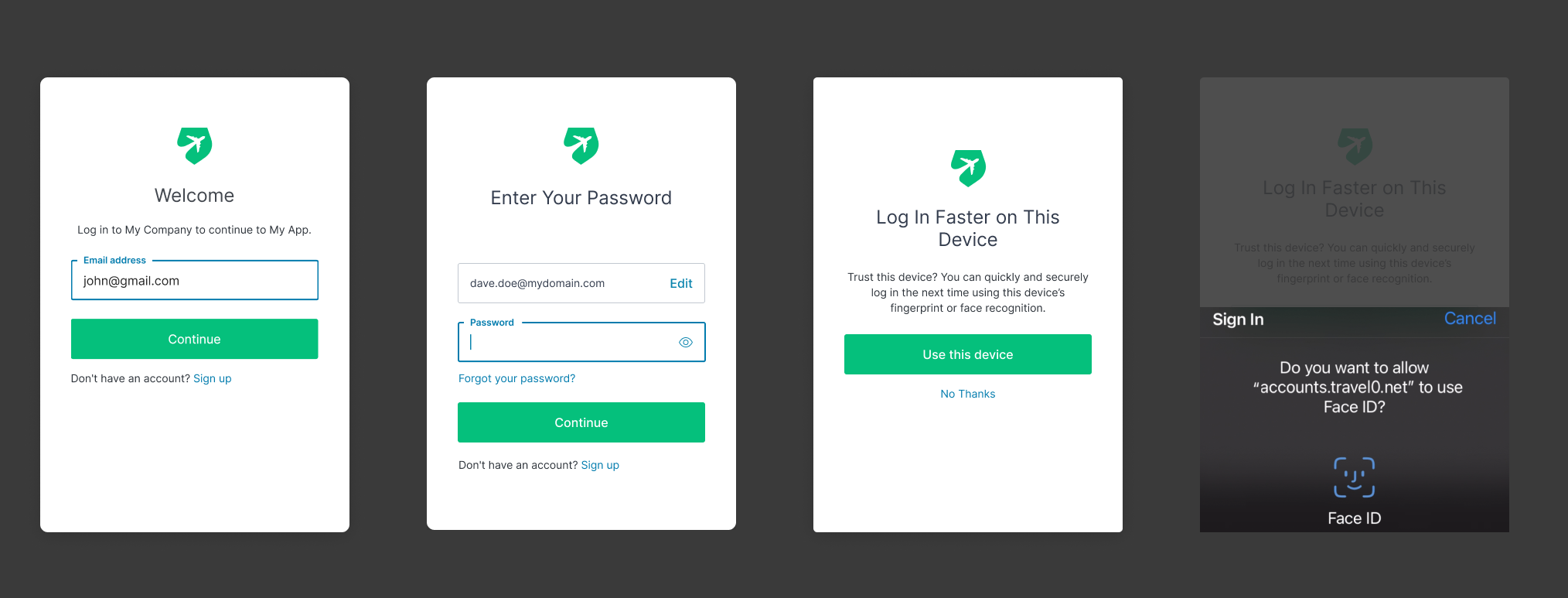
You can learn more on Passwordless with WebAuthn with Device Biometrics.