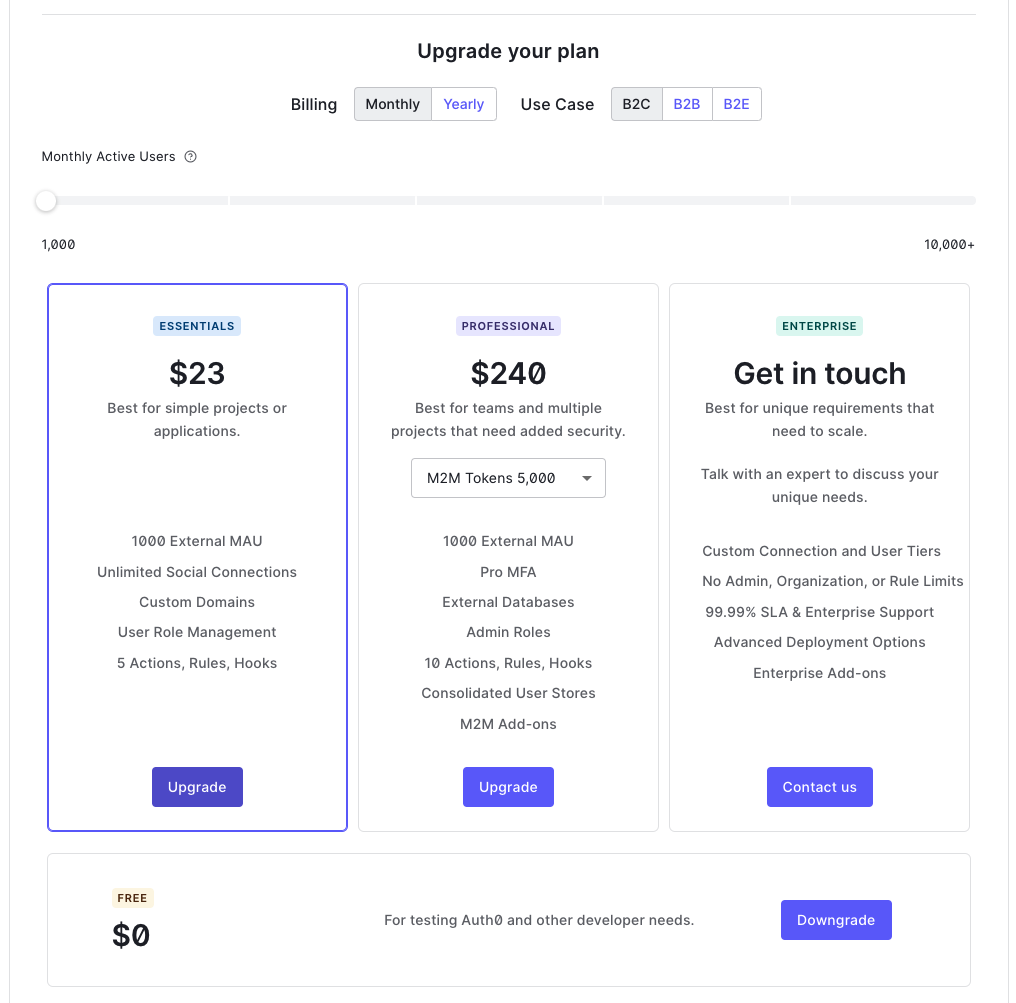Downgrade or Cancel Auth0 Subscriptions
To cancel your Auth0 subscription:
Downgrade from a paid subscription to a free Starter subscription.
Delete your Auth0 tenants.
Downgrade subscriptions
Go to Dashboard > Settings.
On the Subscription tab, scroll down to the box associated with the Starter plan and click Downgrade.
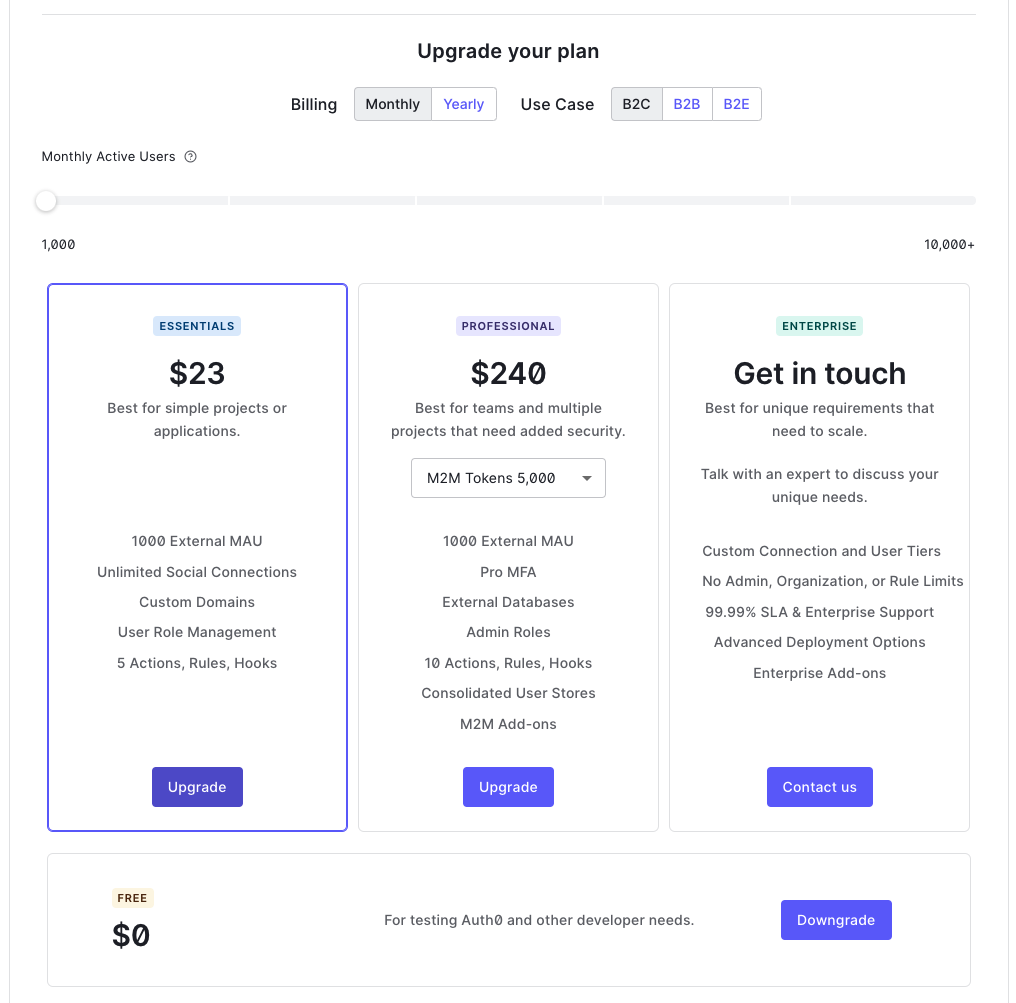
To confirm your subscription change, click Subscribe Now.
Delete tenants
Go to Dashboard > Settings.
Select the Advanced tab.
Scroll to the Danger Zone at the bottom of the page and click Delete.