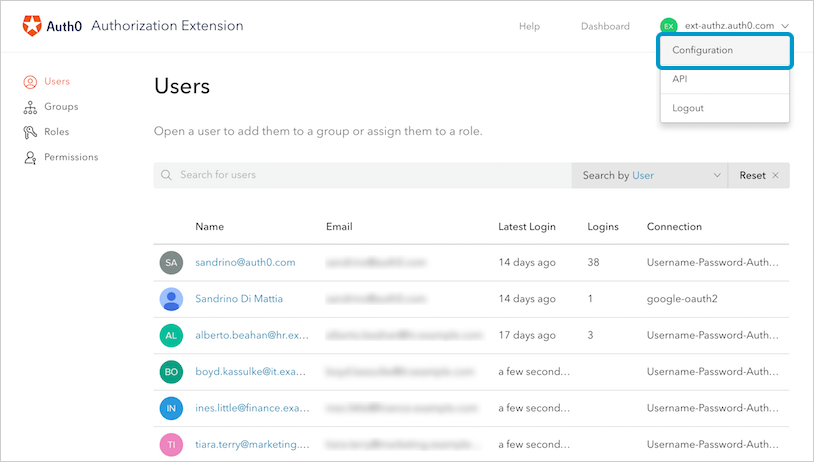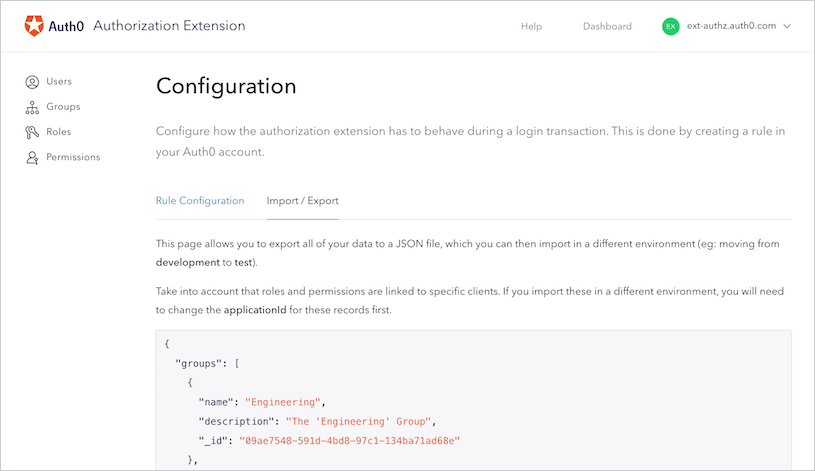Import and Export Authorization Extension Data
You can import new data from or export existing authorization data to a JSON file. This can be useful when moving environments.
Go to the Import/Export section by clicking Configuration on the drop-down menu accessible by clicking on your tenant name at the top right of the Authorization Dashboard.
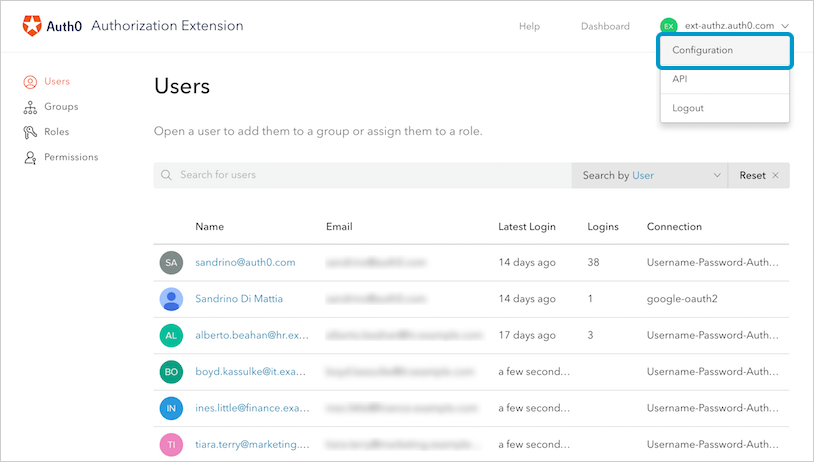
Select Import/Export.
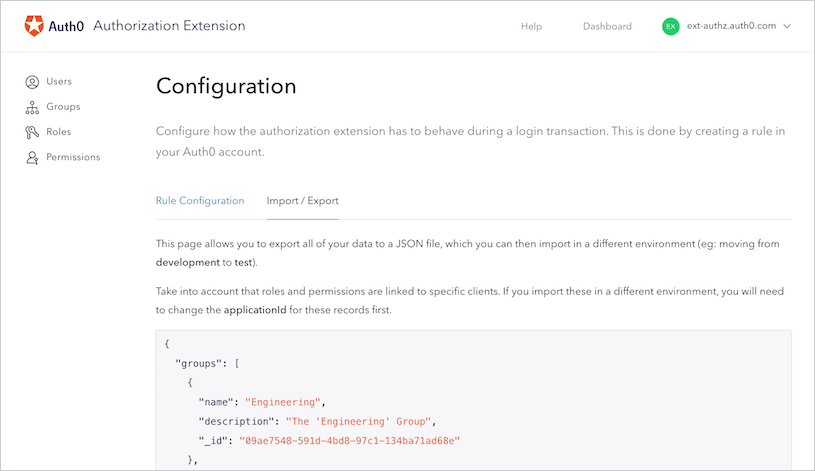
Use this form to copy and paste or edit the JSON data. Then, click either the Import or Export button to begin the import/export process. Here is an example of the JSON file:
{ "configuration": [ { "_id": "v1", "rolesInToken": true } ], "groups": [ { "name": "Admin", "description": "Administrators of the company", "_id": "f185e4aa-0c28-4da7-8639-ae998512c838" }, { "_id": "5f5371c6-c8ff-4c7c-825e-c5ef8ac51cad", "name": "HR", "description": "Human Resources", "members": [ "auth0|59c13f5ed6e34e41877c0810" ], "roles": [ "6ab494d6-2592-4af0-a62f-2c13646143d0" ], "nested": [ "59f2adac-9016-4051-ad02-dd5196b8f99e" ] }, { "name": "Trainers", "description": "HR Trainers for New Employees", "_id": "59f2adac-9016-4051-ad02-dd5196b8f99e" } ], "permissions": [ { "applicationType": "client", "applicationId": "fhginJh46igC6Rj630UeZBhUyDrgvJ08", "description": "approve company expenditures", "name": "Approve Expenses", "_id": "e61f10f4-837e-4011-a52f-53618bd659e7" }, { "applicationType": "client", "applicationId": "fhginJh46igC6Rj630UeZBhUyDrgvJ08", "description": "approve hiring of employees", "name": "Hire employees", "_id": "03b94d9b-8893-413d-bdb3-451192264594" } ], "roles": [ { "applicationType": "client", "applicationId": "fhginJh46igC6Rj630UeZBhUyDrgvJ08", "description": "Control over HR-related tasks", "name": "HR Manager", "permissions": [ "e61f10f4-837e-4011-a52f-53618bd659e7", "03b94d9b-8893-413d-bdb3-451192264594" ], "_id": "6ab494d6-2592-4af0-a62f-2c13646143d0" } ] }Was this helpful?
/