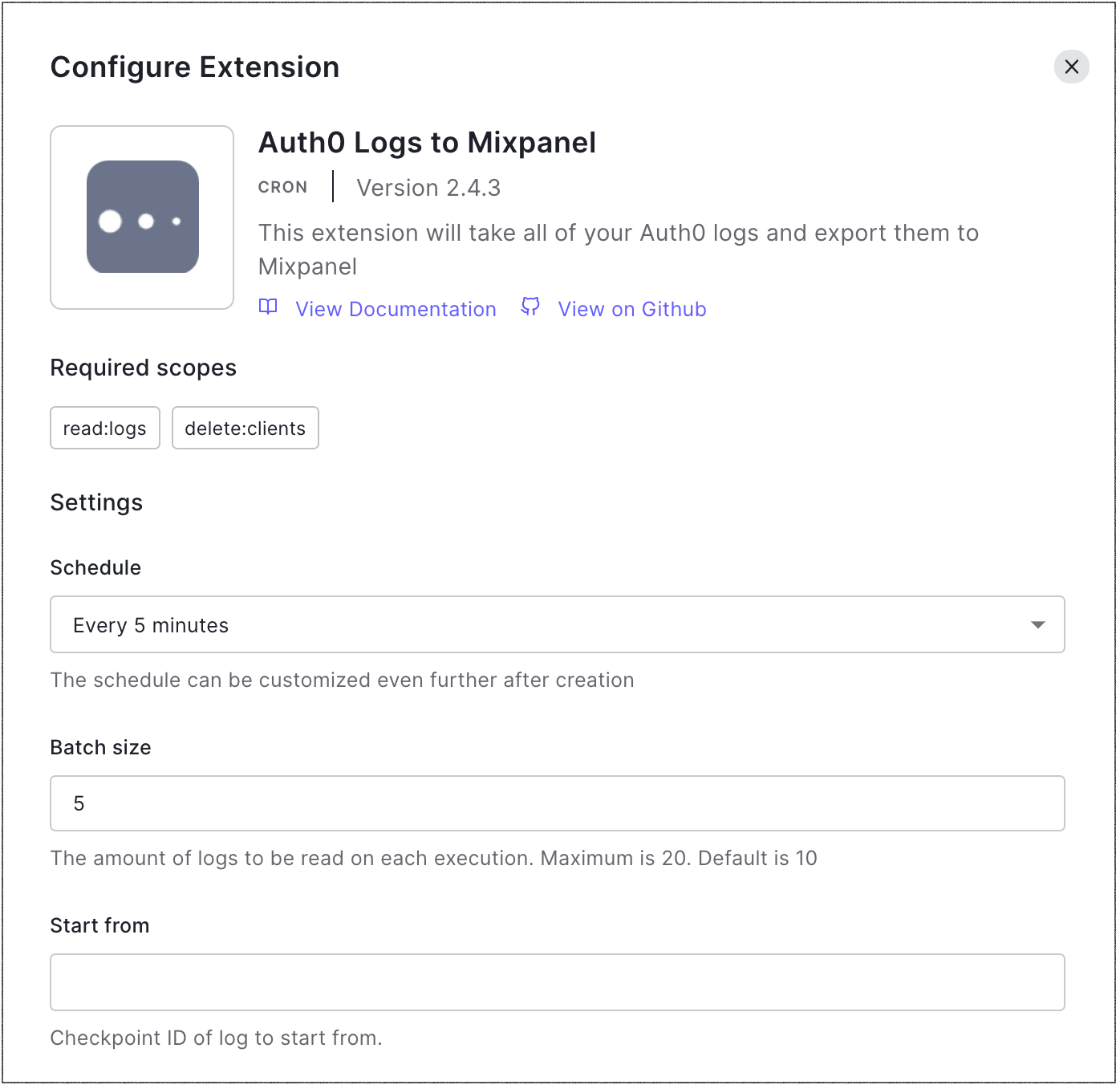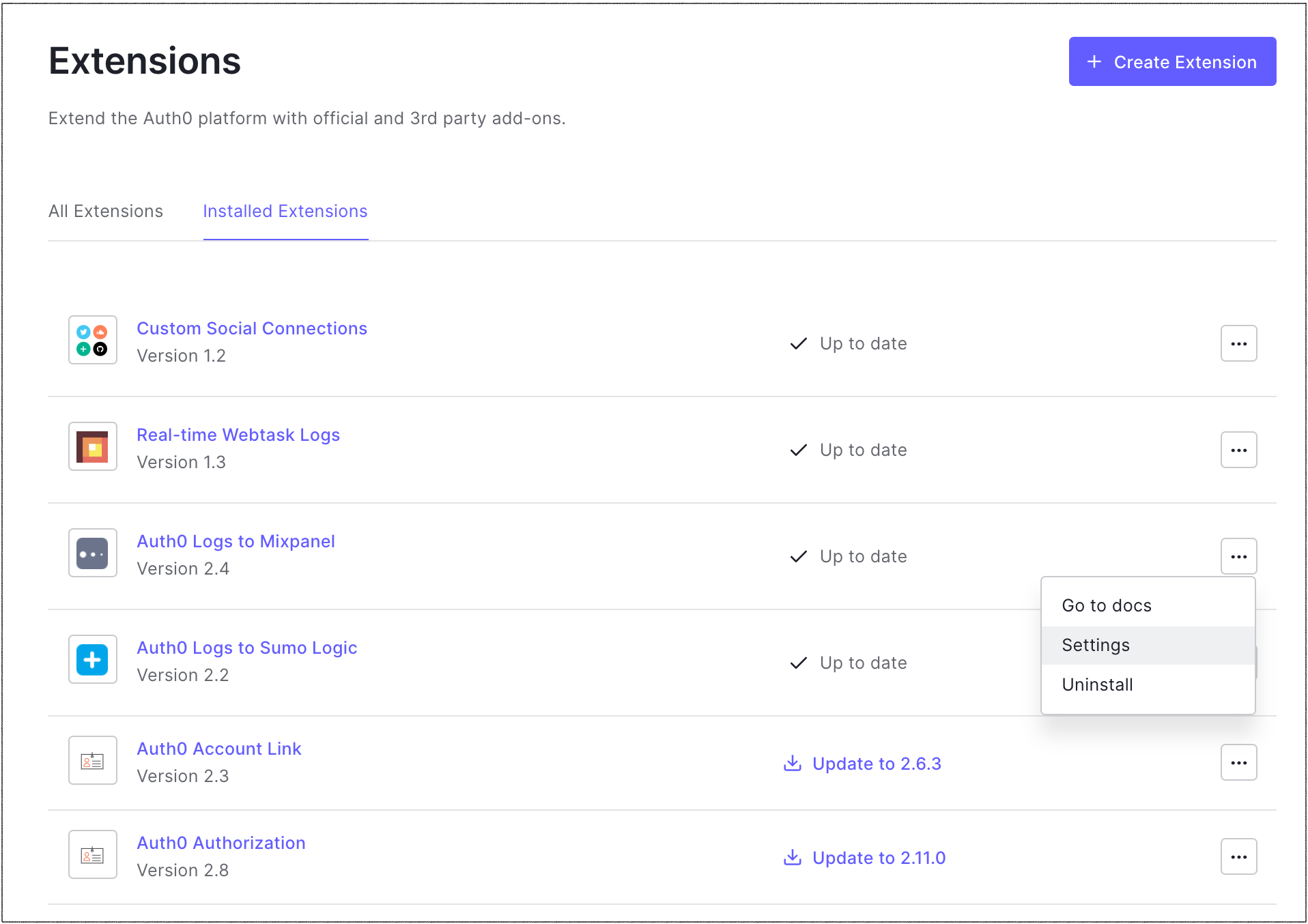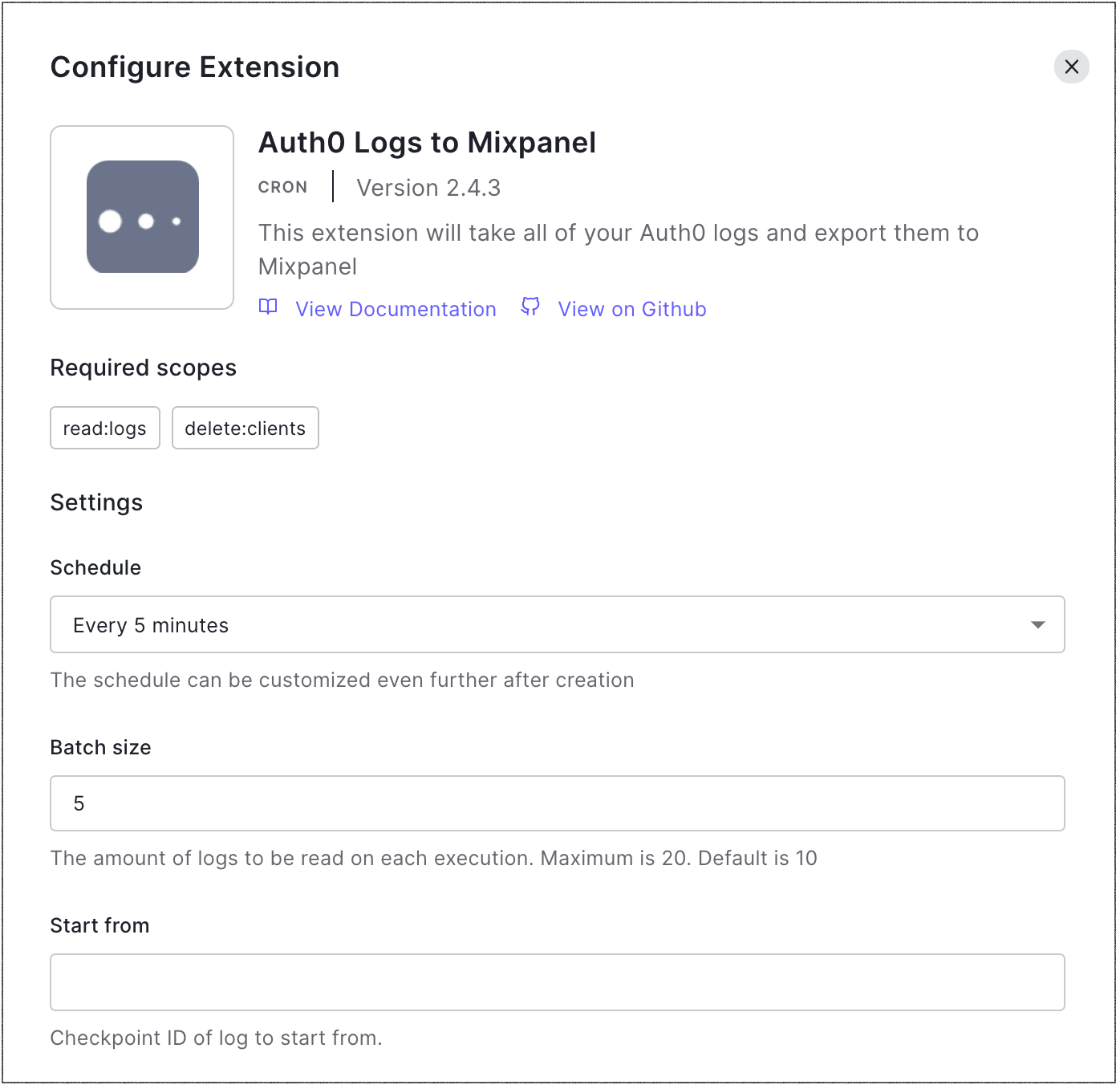Export Log Events with Extensions
You can export Auth0 logs to external analytics services using an Auth0 extension, which is a scheduled job that sends your tenant logs to a selected external target.
To install and configure an extension, click the chosen extension name on Dashboard > Extensions. You may need to obtain a write key value from the external service website. Use the Extensions page in the Auth0 Dashboard view extension settings and all scheduled jobs.
You can export logs to the following external services:
Replay logs
If the external service fails to process a request, the extension will make five retry attempts. After the fifth failure, logs in that batch will be skipped, and an error including the skipped checkpoints will be logged in the extensions UI. You can monitor for failures using the Slack Webhook.
In the event of a failure or service interruption, you can replay the logs starting from the failed log.
Get the checkpoint ID of the failed log.
Go to Dashboard > Extensions and click the Installed Extensions tab.
Click the ellipses (...) next to a log extension and select Settings.
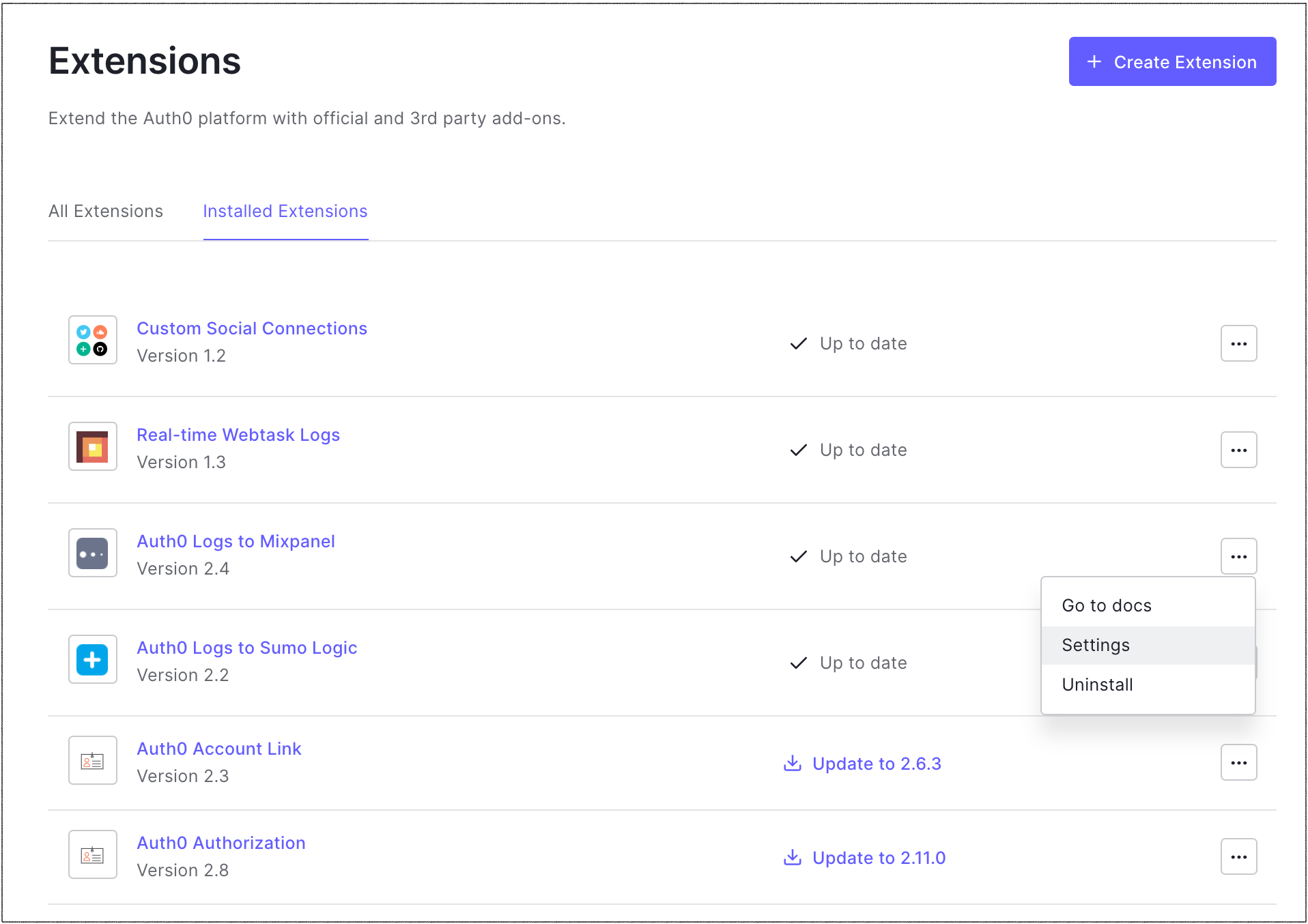
Enter the checkpoint ID in the START_FROM field, and click Save.